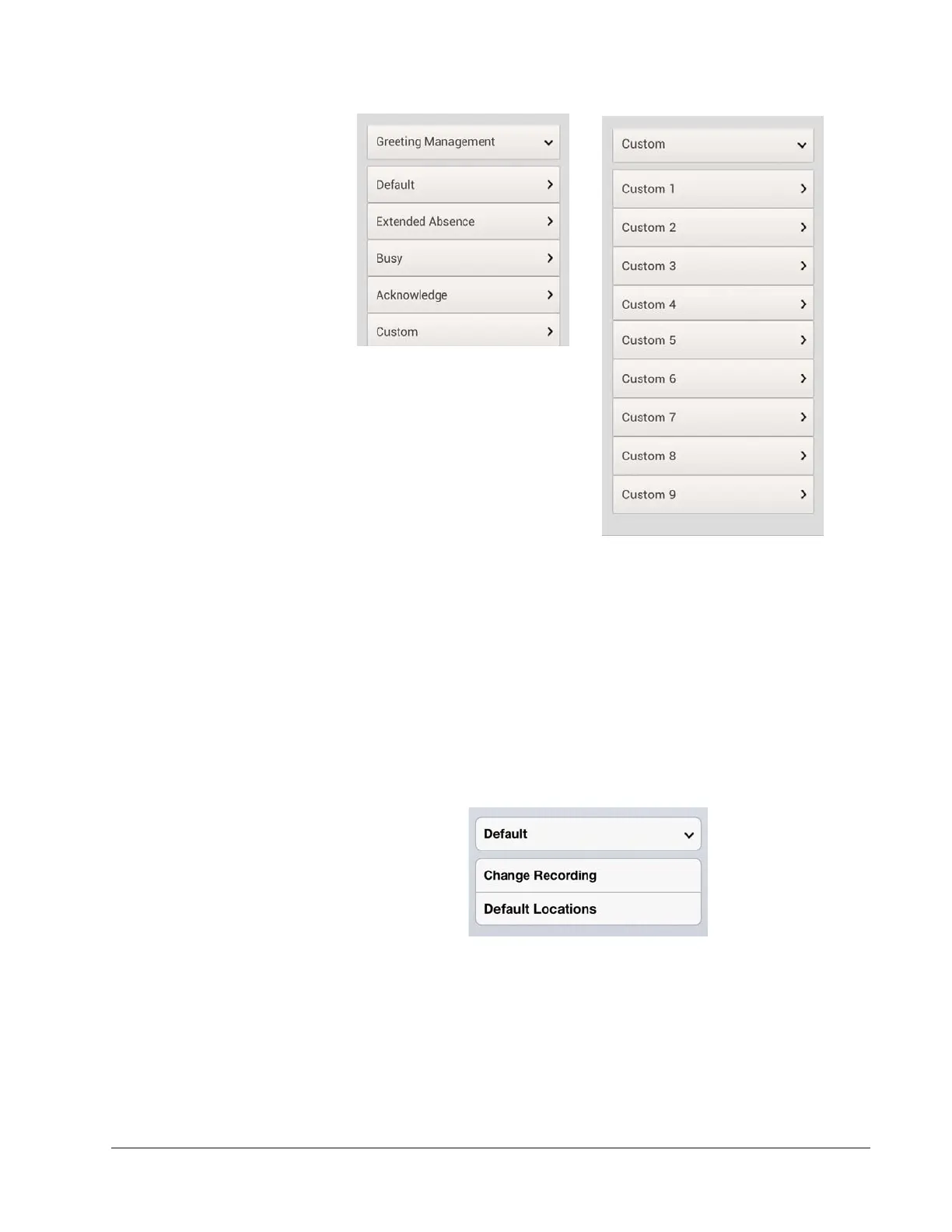IPedge
IPMobility Application
IPedge UG 12/15 TOSHIBA 105
3. Tap Record; press Stop when complete. (The Record button will toggle
between functions.)
4. Tap Play to preview the message. Tap Record to re-record your voice mail
greeting.
5. Repeat this process to record Extended Absence and Busy outgoing
greetings.
Note: A Personal Schedule is created automatically for each type of greeting:
Default, Extended Absence, and Busy.
Default Default is the generic greeting which plays unless another has been assigned.
To enable this feature: record and save a new voice mail greeting, and enter
destination numbers for follow-me. Follow-me allows users to setup their voice
mailbox to automatically forward a call to a different number prior to sending call
to voice mail. These may be internal extensions or external phone numbers and
may be entered on the Default Locations screen.
