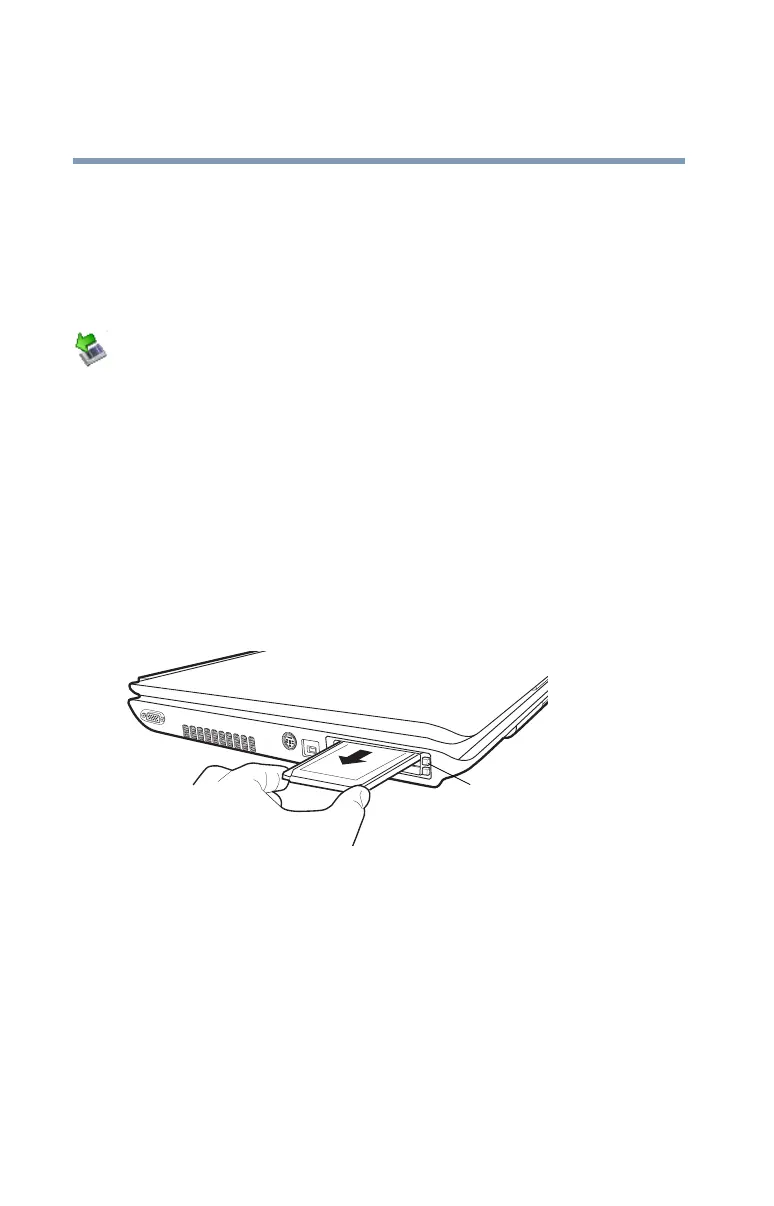146
Exploring Your Computer’s Features
Using an ExpressCard™
5.375 x 8.375 ver 2.3
3 When the card is almost all the way into the slot, push
firmly, but gently, to ensure a firm connection with the
computer. Do not force the card into position.
Removing an ExpressCard
Prepare the card for removal by right-clicking on the Safely
Remove Hardware icon on the system tray and then selecting
the card or device you want to remove. If the system is unable
to prepare the card for safe removal, a message will tell you
to try again later. If the card can be removed now, the system
displays Safe To Remove Hardware.
1 Locate the ExpressCard eject button.
2 Press the ExpressCard eject button once to pop it out
slightly, and push it in to remove the ExpressCard.
The ExpressCard ejects slightly from the slot.
3 Grasp the edges of the ExpressCard and slide it out of the slot.
Sample removing an ExpressCard
ExpressCard
eject button
