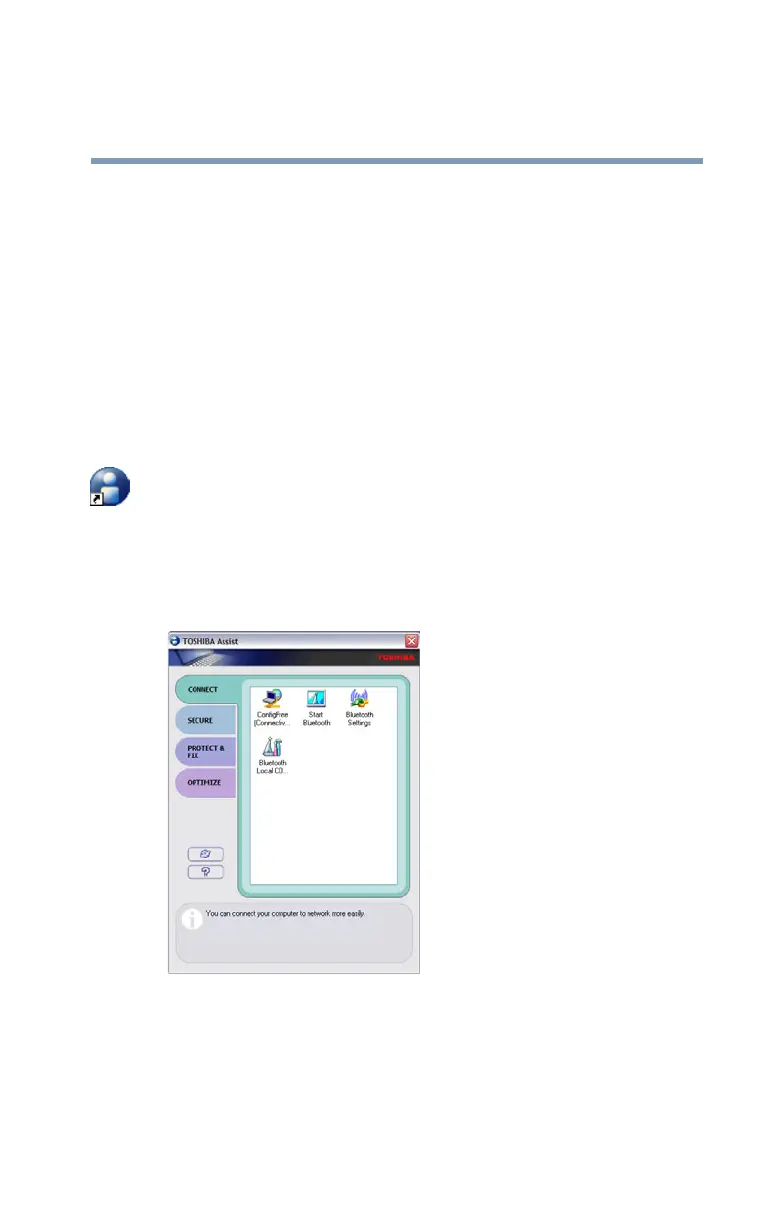151
Toshiba Utilities
TOSHIBA Assist
5.375 x 8.375 ver 2.3
❖ CD/DVD Drive Acoustic Silencer
❖ TOSHIBA Accessibility
❖ Fingerprint Authentication Utility
TOSHIBA Assist
The TOSHIBA Assist provides quick access to computer
functions and allows you to customize a range of computer
settings.
To access TOSHIBA Assist, do one of the following:
❖ Double-click the TOSHIBA Assist shortcut icon on the
desktop.
❖ Click Start, All Programs, Toshiba, Utilities, then click
Toshiba Assist.
The TOSHIBA Assist window appears.
Sample TOSHIBA Assist window
