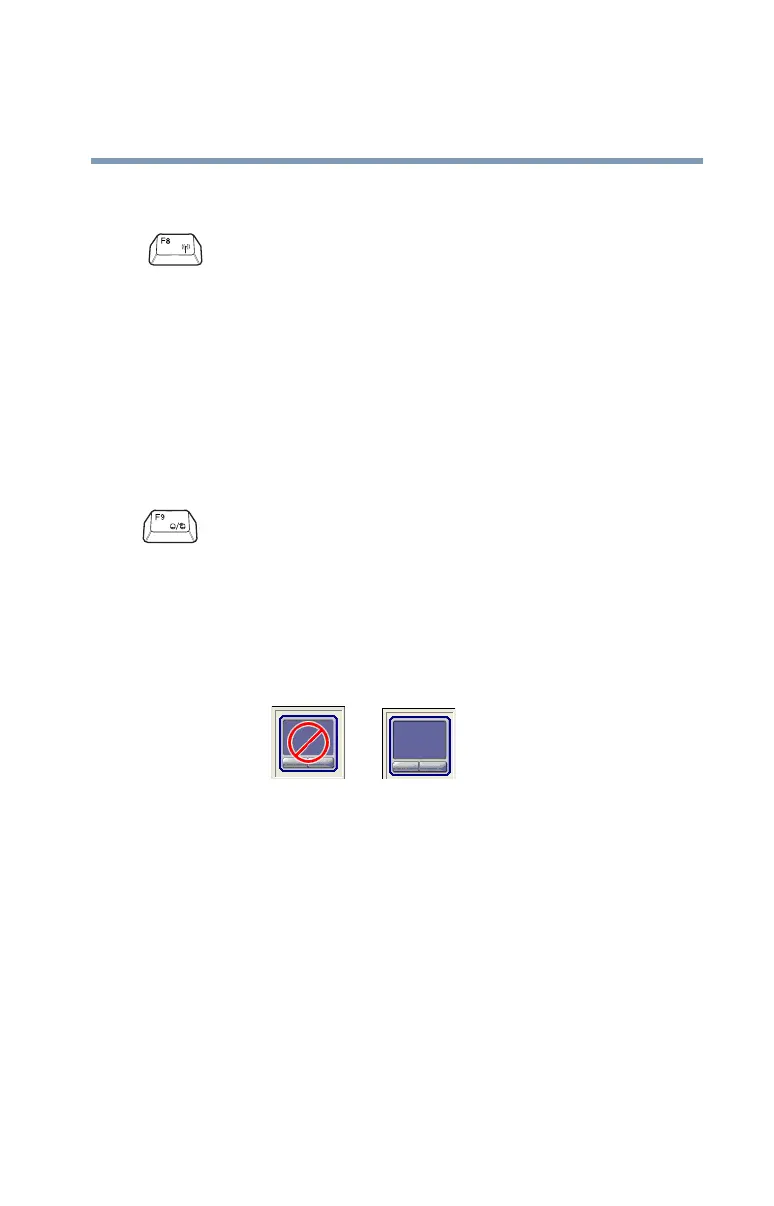241
Hot Keys
Disabling or enabling wireless devices
5.375 x 8.375 ver 2.3.2
Disabling or enabling wireless devices
Disabling or enabling the TouchPad or Dual
Mode Pad
Fn +
This hot key informs you when the Wireless
antenna on-off switch is in the off position. (No
message appears when the Wi-Fi antenna on-off
switch is in the on position.)
Fn +
This hot key enables/disables either the TouchPad
or Dual Mode Pad.
For more information on using the TouchPad, see
“Disabling or enabling the TouchPad” on page 62.
For more information on using the Dual Mode
Pad, see “Disabling or enabling the Dual Mode
Pad” on page 67.
Sample disable and enable TouchPad or Dual
Mode Pad windows
