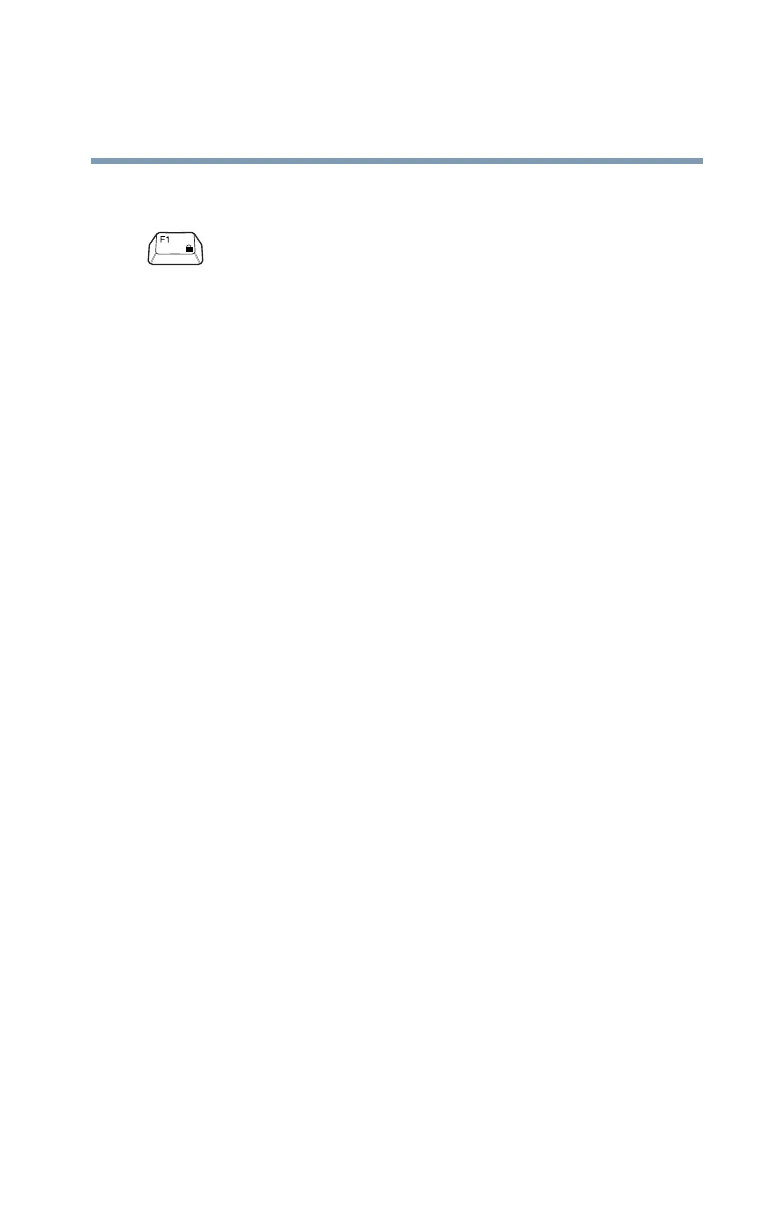235
Hot Keys
Password security
5.375 x 8.375 ver 2.3.2
Password security
Without a password
The Fn + F1 key combination turns off the display and
activates instant security. Using the pointing device or any
key will make the display’s content reappear, if no password
is set for the current user.
With a password
The Fn + F1 key combination turns off the display and
activates instant security.
If you set a blank screen saver, pressing the Fn + F1 key
combination to activate instant security will cause the screen
to go blank. Using the pointing device or any key will make
the display’s content reappear. The Windows
®
operating
system log-on screen will appear, prompting you for a
password. After typing in the password for the current user,
press Enter.
To activate the password feature:
1 Click Start, Control Panel, then click Appearances and
Themes.
2 Click one of the following:
❖ Choose a screen saver in the “Pick a task” section
❖ Display in the “or pick a Control Panel icon” section
The Display Properties window appears.
Fn +
This hot key blanks the display.
