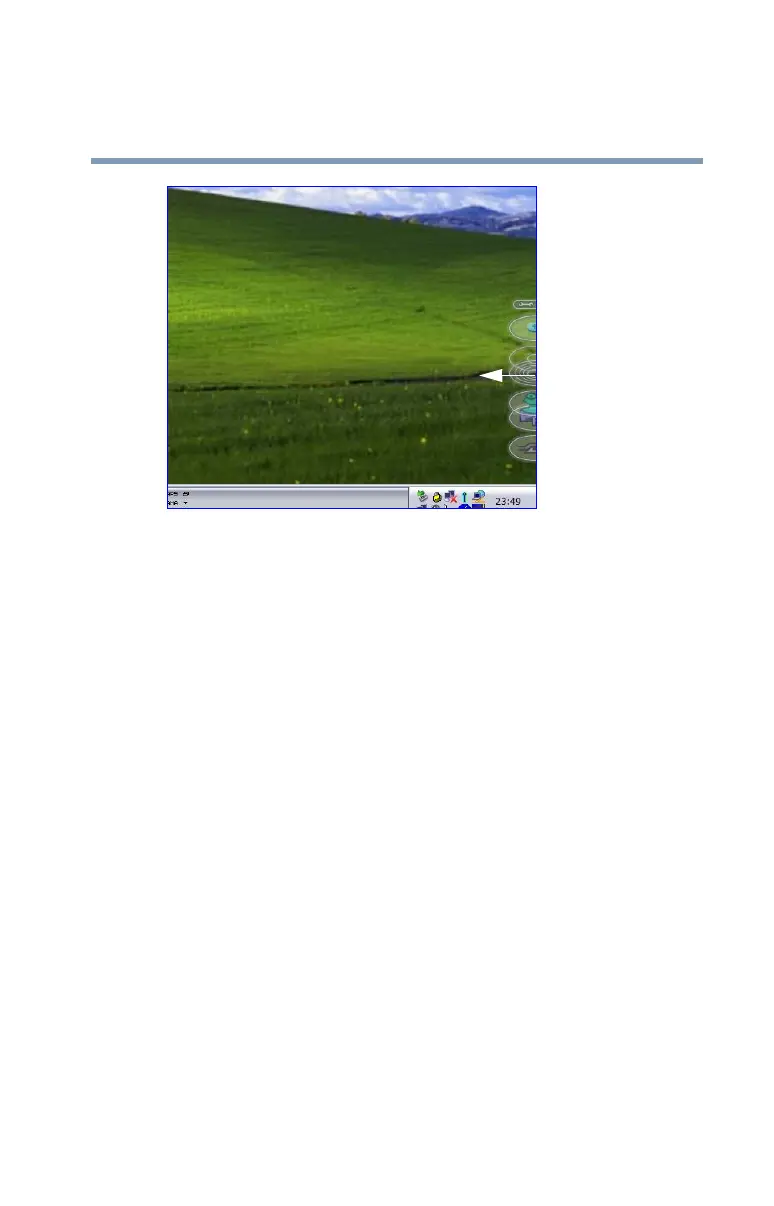247
Using ConfigFree™ with your Toshiba Computer
ConfigFree Utilities
5.375 x 8.375 ver 2.3
Sample ConfigFree Launcher coming back into view
ConfigFree Utilities
Connectivity Doctor
The Connectivity Doctor lets you analyze your network
connections and fix network-connection problems. Using
Connectivity Doctor, you can view detailed network
information by simply moving the mouse pointer.
The Connectivity Doctor works with the following network
devices:
❖ Wired and wireless network devices
❖ Routers, hubs, and bridges
❖ Access points
The Connectivity Doctor displays the following information:
❖ WEP (Used, not Used)
❖ Wired connection line (link speed)
❖ Wireless connection line (signal strength and link speed)
