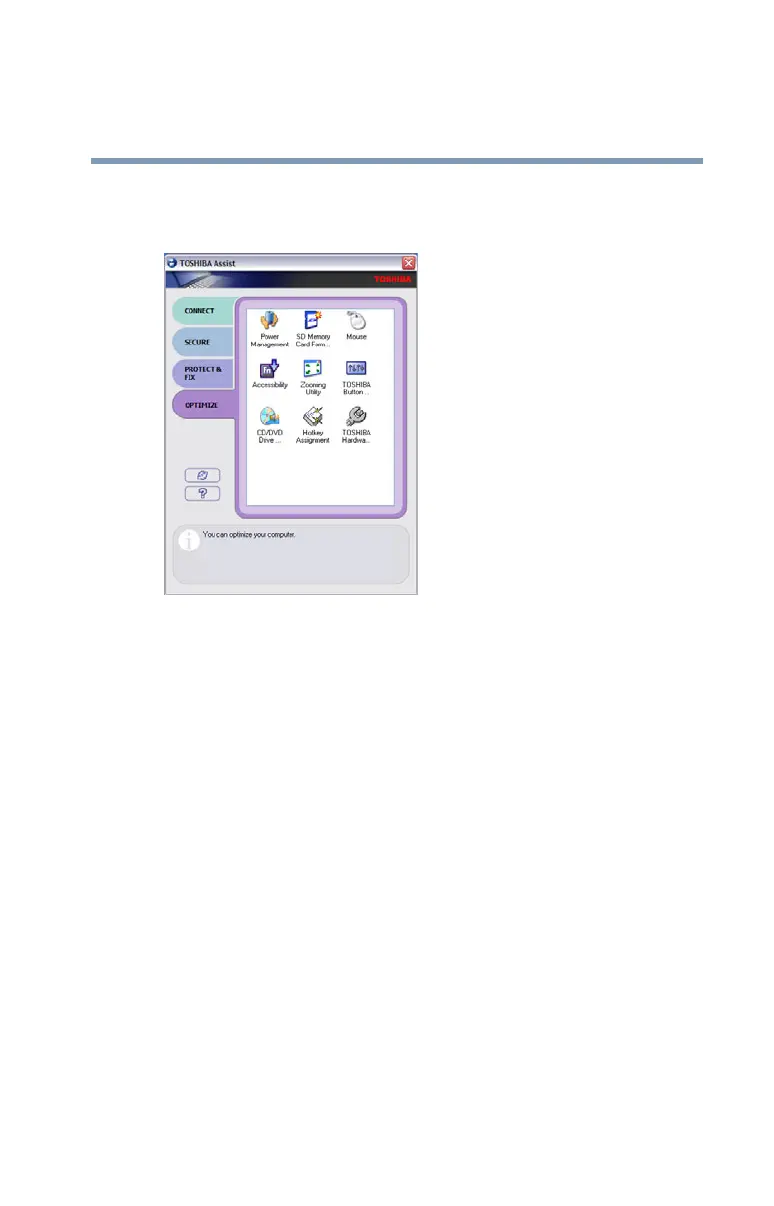155
Toshiba Utilities
Setting passwords
5.375 x 8.375 ver 2.3
❖ CD/DVD Drive Acoustic Silencer
❖ TOSHIBA Accessibility
Sample TOSHIBA Assist window – Optimize tab
Setting passwords
Setting a password lets you walk away from your computer,
secure in the knowledge that nobody can access your files.
When you set a password, you must enter the password
before you can work on your computer again.
Toshiba supports several types of passwords on your
computer:
❖ An instant password — Secures your open programs and
files when leaving the computer temporarily.
❖ A power-on password — Prevents unauthorized users
from starting or restarting the computer.
❖ A supervisor password — Prohibits unauthorized users
from accessing certain functions such as Toshiba
Hardware Setup. This is useful if more than one person
uses the computer.
