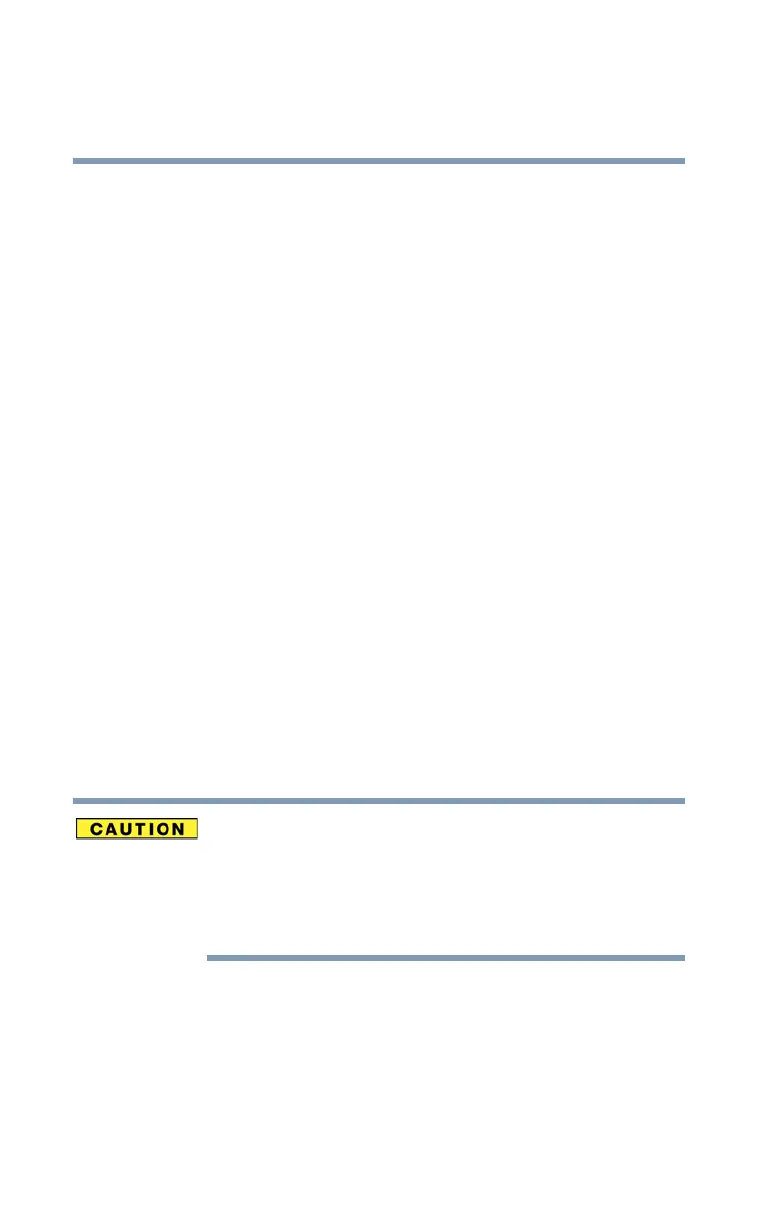198
If Something Goes Wrong
Resolving a hardware conflict
5.375 x 8.375 ver 2.3
If you install an older (legacy) device that the operating
system cannot recognize, the operating system may have
difficulty assigning resources to it. As a result, a hardware
conflict can occur.
Resolving conflicts
There are several things you can do to resolve hardware
conflicts:
❖ Get the most recent drivers from the manufacturer.
❖ Disable the device.
For an older device, remove it from the computer.
❖ Disable another system component and use its resources
for the new device. See “Fixing a problem with Device
Manager” on page 198.
❖ Reconfigure the device so that its requirements do not
conflict. Refer to the device’s documentation for
instructions about changing settings on the device.
Fixing a problem with Device Manager
Device Manager provides a way to check and change the
configuration of a device.
Changing the default settings using Device Manager can
cause other conflicts that make one or more devices unusable.
Device Manager is a configuration tool for advanced users
who understand configuration parameters and the
ramifications of changing them.
