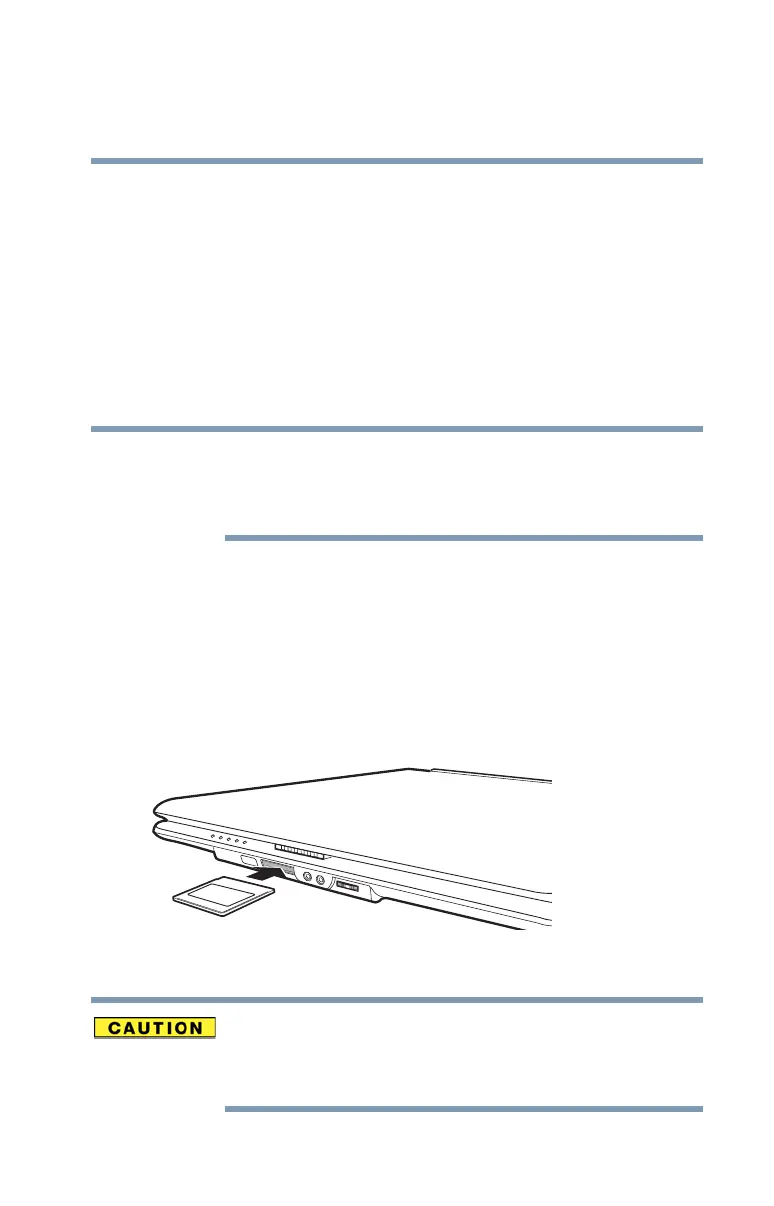147
Exploring Your Computer’s Features
Using the Bridge Media Adapter Slot
5.375 x 8.375 ver 2.3
Using the Bridge Media Adapter Slot
(Available on certain models)
The Bridge Media Adapter slot (available on certain models)
supports the use of Memory Stick™ or Memory Stick™ PRO
media, Secure Digital™ (SD™) Cards, MMC (MultiMedia
Card) or xD-Picture Cards. This media can be used with a
variety of digital products: digital music players, cellular
phones, PDAs, digital cameras, digital video camcorders, etc.
Do not use the Copy Disk function for this type of media. To
copy data from one media to another, use the drag-and-drop
feature of Windows.
Inserting memory media
The following instructions apply to all media devices.
1 Turn the media so that the contacts (metal areas) are face
down.
2 Push the media into the adapter until it locks in place.
Sample inserting memory media
When inserting memory media, do not touch the metal
contacts. You could expose the storage area to static
electricity, which can destroy data.
