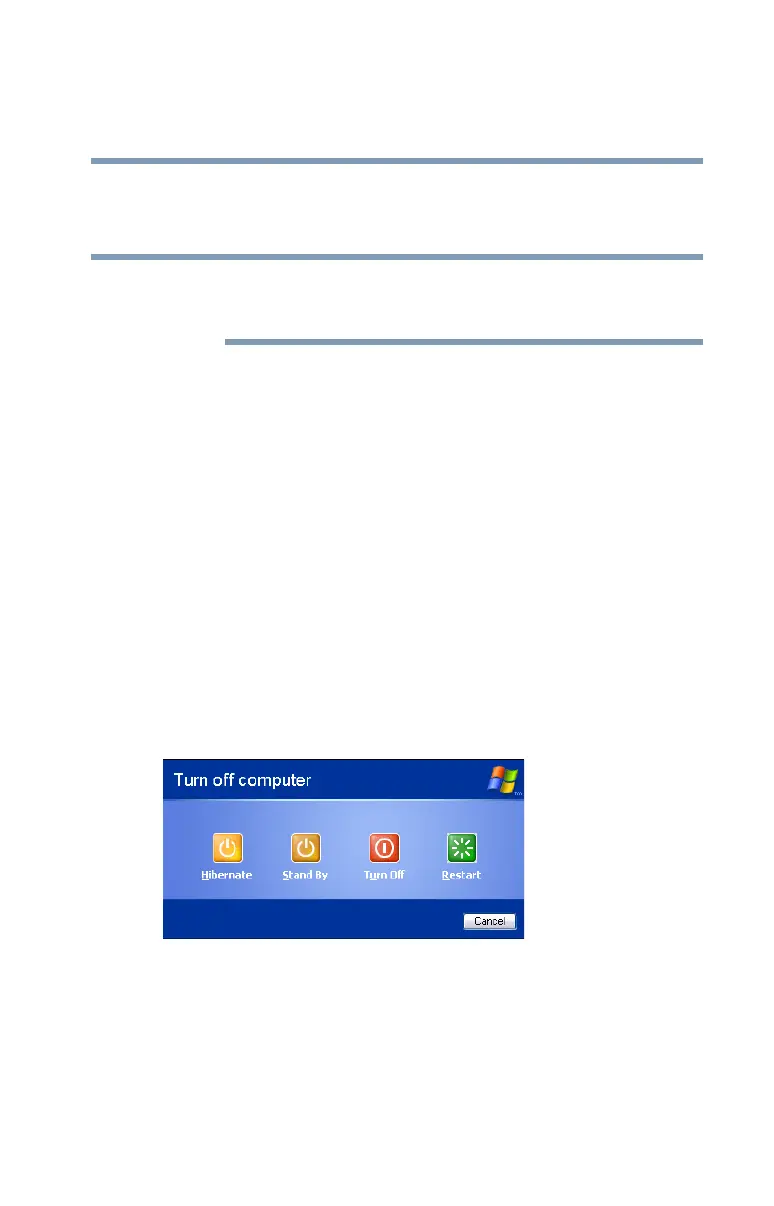79
Getting Started
Turning off the computer
5.375 x 8.375 ver 2.3
5 Click Apply.
6 Click OK.
For more information about the Power Saver utility, see
“TOSHIBA Power Saver” on page 165.
Once the computer is configured, you can turn it off by either
pressing the power button or closing the display panel,
depending on the options set.
Restarting your computer
To start the computer up again, press the power button until
the on/off light glows blue.
If you turn off the computer by closing the display panel, you
can start it again by opening the display panel.
Using and configuring Hibernation mode
To turn off the computer using the Hibernation command,
click Start, Turn off computer, and select Hibernate.
Sample Turn off computer Windows
®
dialog box
The computer saves the state of all open programs and files,
turns off the display, and then turns off.
