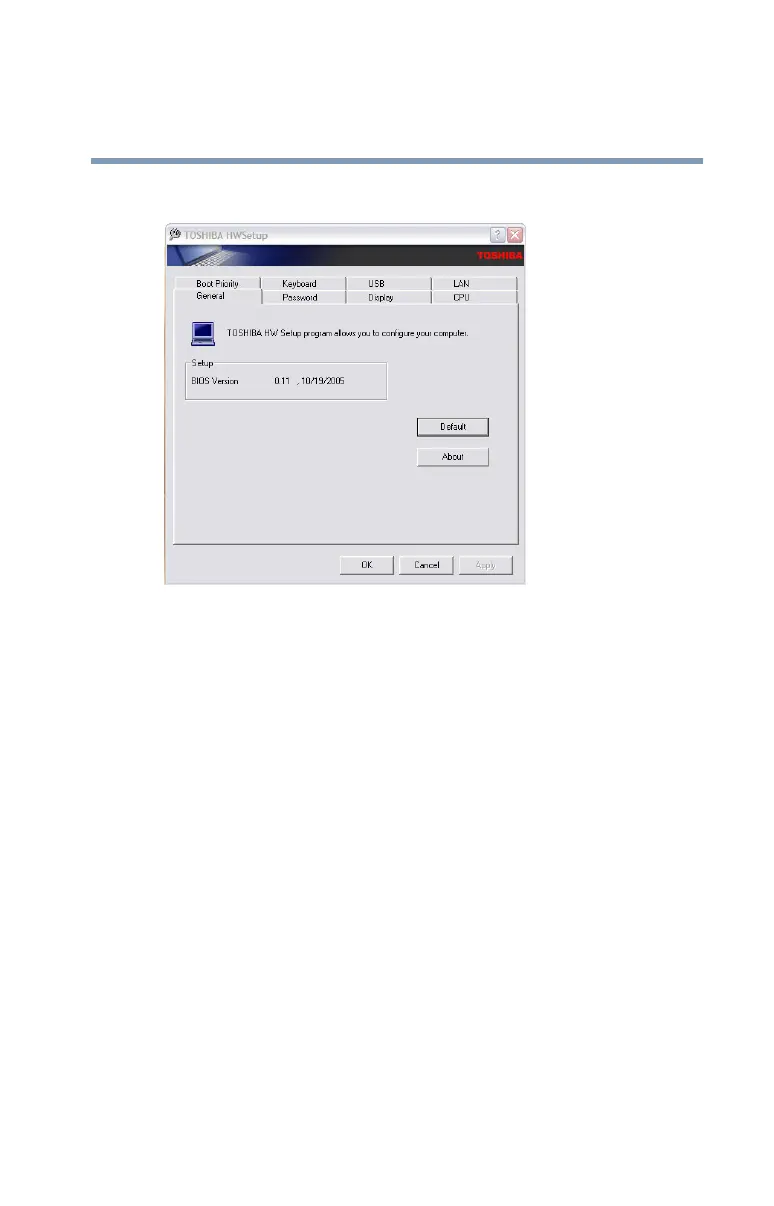169
Toshiba Utilities
TOSHIBA Hardware Setup
5.375 x 8.375 ver 2.3
The TOSHIBA Hardware Setup screen appears.
Sample TOSHIBA HWSetup window
The tabs represent various dialog boxes. They are:
❖ General—Allows you to view the current BIOS version
or change certain settings back to their default values.
❖ Password—Allows you to set or reset a user password for
the power-on process and for instant security.
❖ Display—Allows you to change various default settings
for the built-in LCD display.
❖ CPU (available on certain models)—Allows you to
enable or disable CPU frequency switching modes.
Dynamically Switchable—This mode is the default setting for
your computer, and automatically changes the processing
frequency and decreases voltage depending on the power
source:
❖ AC Power—If your computer is connected to the AC
adapter, the CPU frequency mode is set to high for
faster processing.
