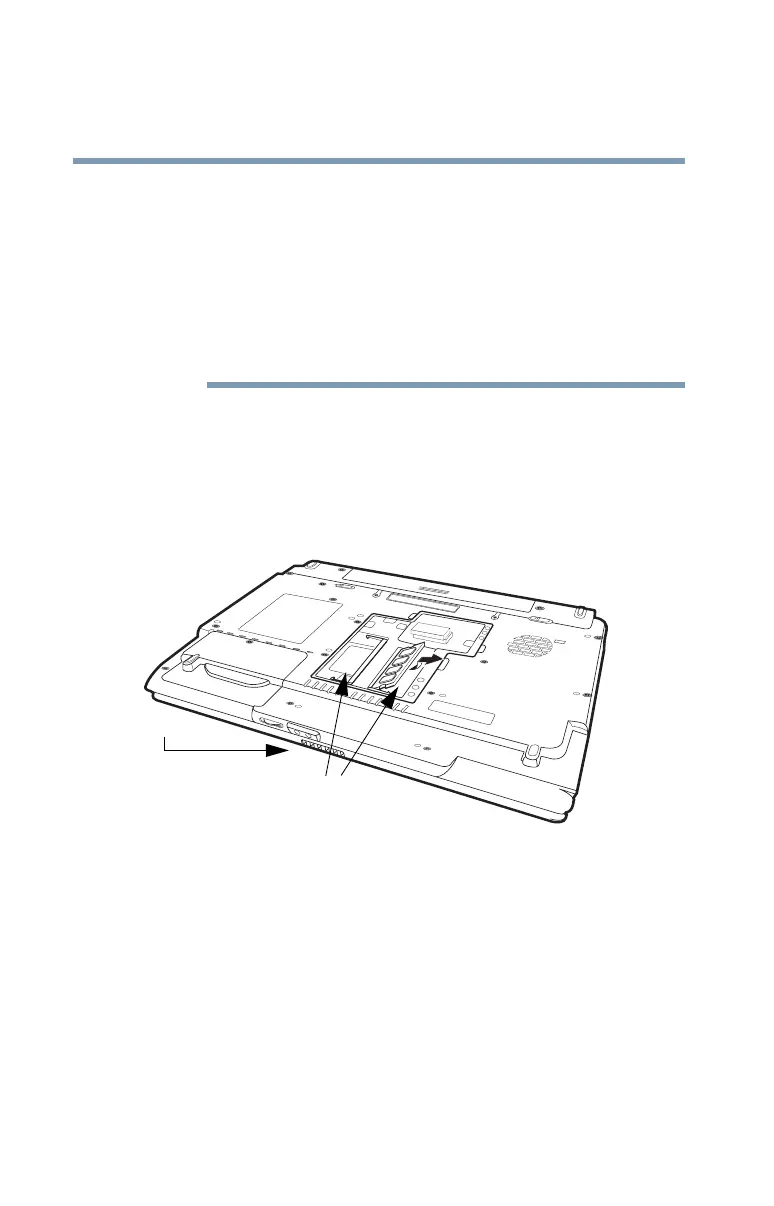60
Getting Started
Adding memory (optional)
5.375 x 8.375 ver 2.3
The following message appears when you turn on the
power:
Warning: Resume Failure
Press Any Key To Continue
If the computer hangs up when you turn it on, perform the
following: Press the power button and hold it down for at least
ten seconds, then turn the power on again.
2 Pull the clips away from the memory module.
The memory module pops up slightly.
3 Gently lift the memory module to a 45 degree angle and
slide it out of the slot.
Sample removing the memory module
4 Replace the memory module slot cover and tighten the
screw.
5 Re-insert the battery. For more information on inserting
the battery, see “Changing the main battery” on page 120.
6 Turn the computer right side up.
7 Reconnect the cables.
Front of computer
Memory slots
