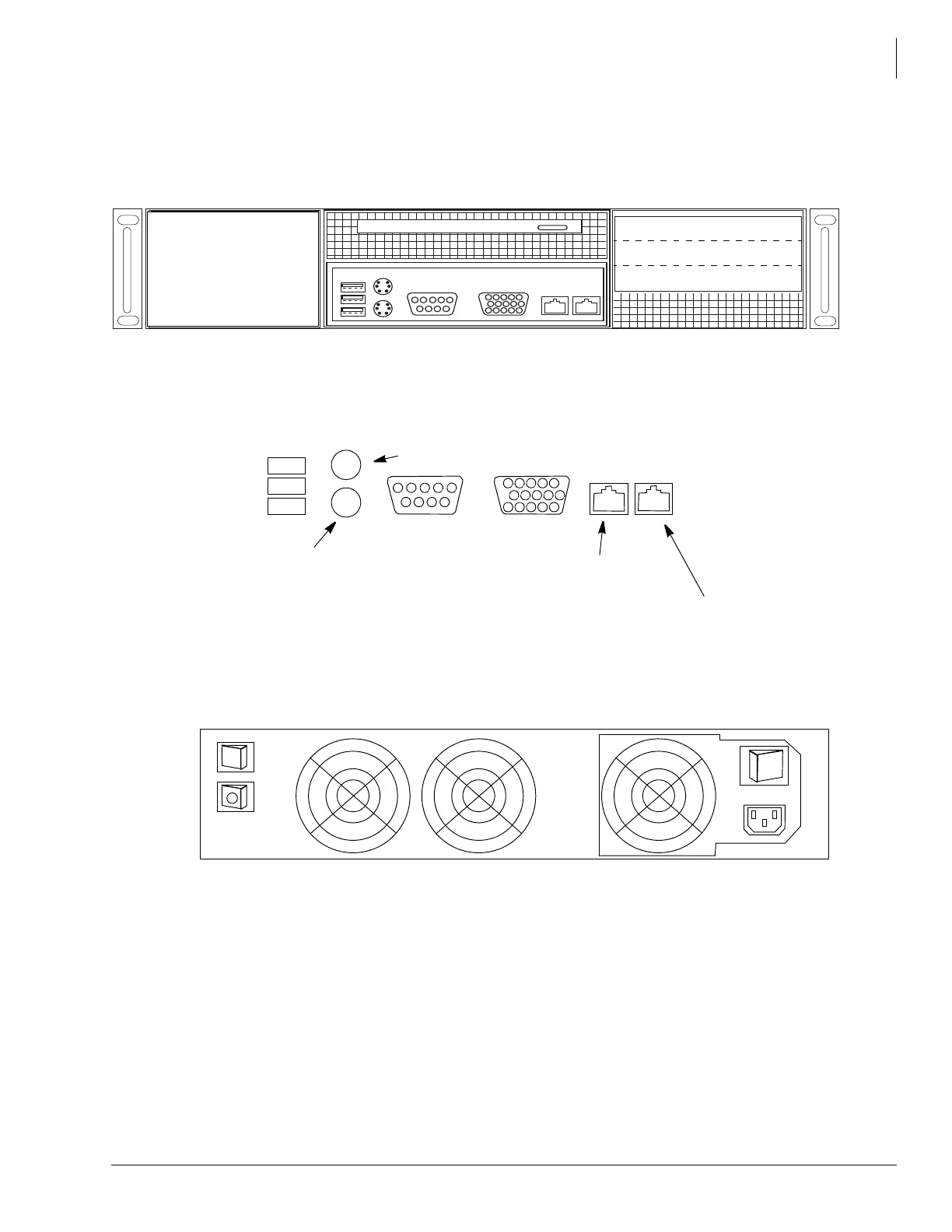Media Application Server Installation
2U MAS Physical Installation
Strata CIX MAS Installation 06/09 1-3
Four Post Rack Mount (Recommended)
The MAS can be mounted in a standard 19 inch four post rack or server cabinet. The rack and other
equipment must not block the air-flow at the back and front of the MAS.
Figure 1 - 2 MAS Front View
Figure 1 - 3 MAS Connector Detail
Figure 1 - 4 MAS Rear Panel
Two full length PCI card slots
CD ROM Drive
for FAX/Modem cards.
USB Ports
Keyboard Connector
Mouse Connector
Monitor Output Serial Port
1 Gb LAN
10/100 Mb LAN
Connector
I
I
O
<
C
AC Input Power Switch
Reset
Switch
Power
AC Power
Connector
Switch
