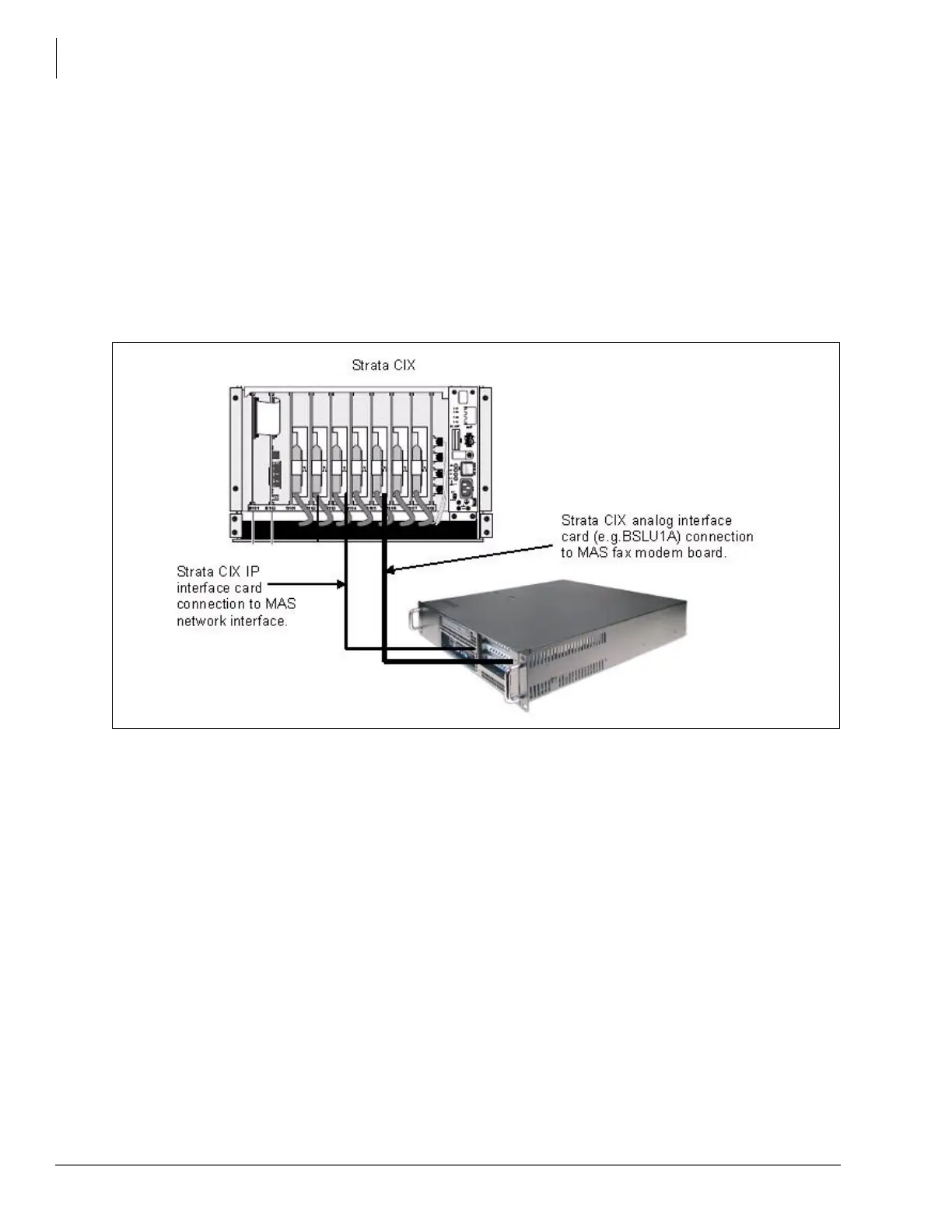Media Application Server Installation
2U MAS Physical Installation
1-6 STRATA CIX MAS INSTALLATION 06/09
Fax Modem Board Installation
There are three fax modem boards available. Their Toshiba part numbers and capacities are:
• SYS-FAXMODEM-1 – 1 port modem board
• SYS-FAXMODEM-4 – 4 port modem board
• SYS-FAXMODEM-8 – 8 port modem board
The following is required to enable fax features on the MAS:
• Minimum of one MultiTech fax modem board
• Corroborating analog interface board (e.g. BSLU1A) in the host Strata CIX telephone system.
1. Power OFF the MAS.
2. Install the MultiTech Fax board(s).
Notes
• For the majority of the 2U MAS systems, the CD-ROM assembly will need to be removed in
order to access the screws that secure the factory installed blank slot covers.
For some units that had a secondary retaining bracket which secured the blank slot covers;
simply remove the secondary retaining bracket to remove the blank slot covers.
• For the 1U MAS the plastic slot guide on the end of the MultiTech board must be removed.
3. Refer to “Install Fax-modem Board Software - All MAS Systems” on page 1-19.
