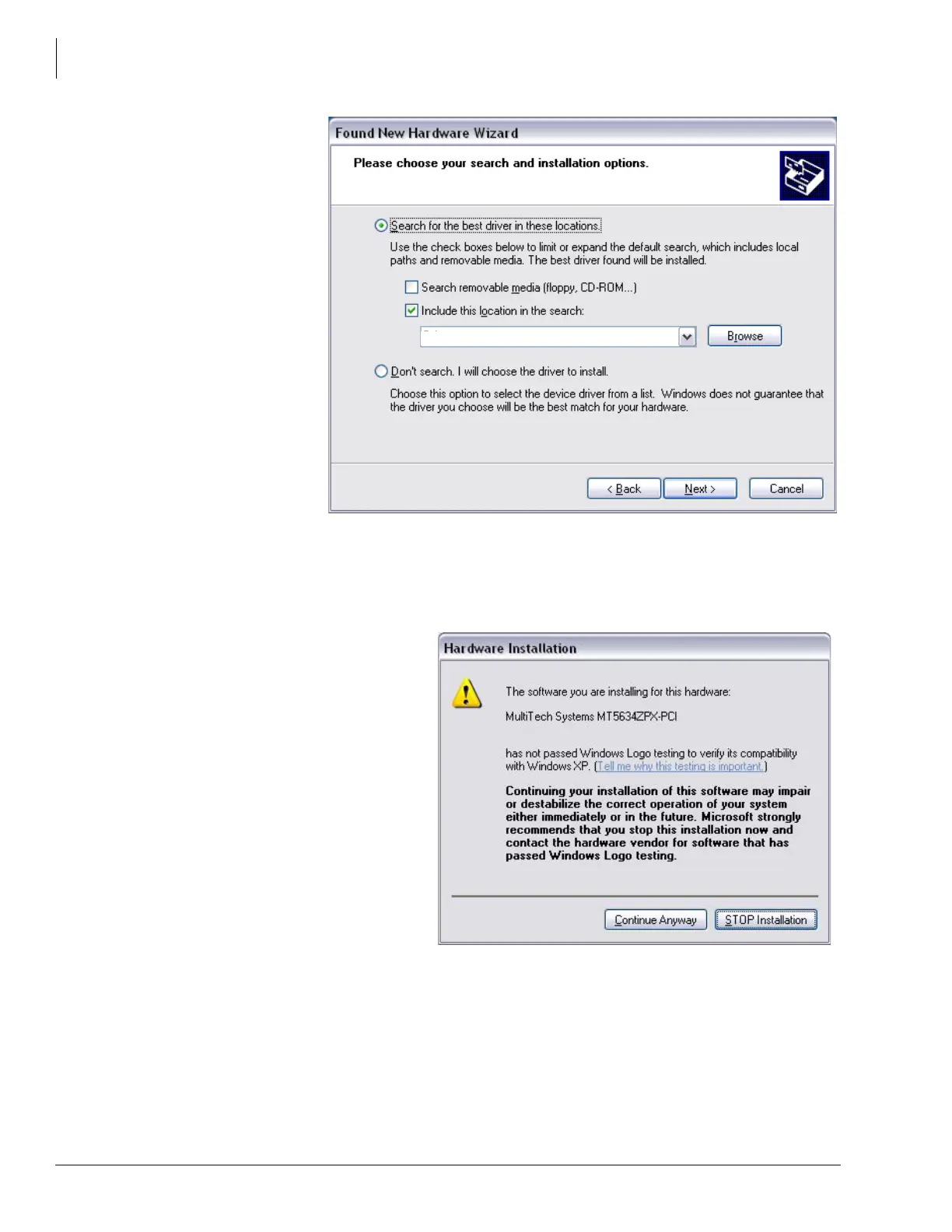Media Application Server Installation
Install Fax-modem Board Software - All MAS Systems
1-20 STRATA CIX MAS INSTALLATION 06/09
3. Selectt Search
for the best
driver in these
locations.
Uncheck the
Search
removable
media [floppy,
CD-ROM…]
button.
Check the
Include this
location in the
search box.
For a one port
fax modem
board enter D:\
For a multi-port
fax modem
board, use the Browse button to select; D:\Drivers\Win2K-XP-2003.
Ensure that the Don’t search radio button is not selected. Click on Next.
A dialog box will appear asking you to wait while the installation wizard finds the files.
4. When the Hardware Installation
warning appears, click on
Continue Anyway.
