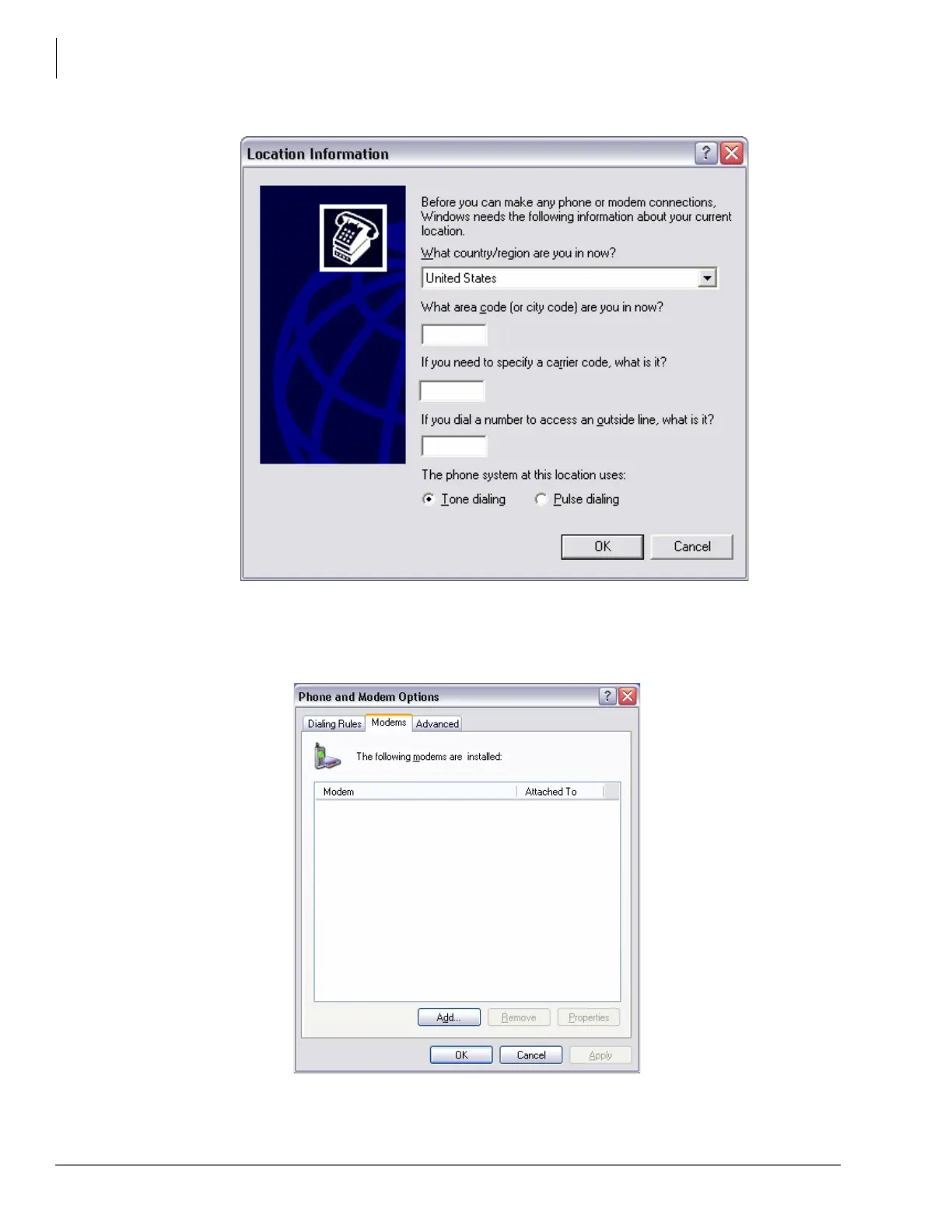Media Application Server Installation
Install Fax-modem Board Software - All MAS Systems
1-22 STRATA CIX MAS INSTALLATION 06/09
5. Click on the "Modems" tab.
6. Enter the "Area code" (this is not used by Stratagy but Windows requires this entry).
7. Leave the other fields blank, then click "OK"
8. In the Phone and Modems Options screen, click on the Modems tab. You should see the
MultiTech modems installed and assigned to COM 3 and COM 4.
9. Highlight one of the modems and click on "Add"
