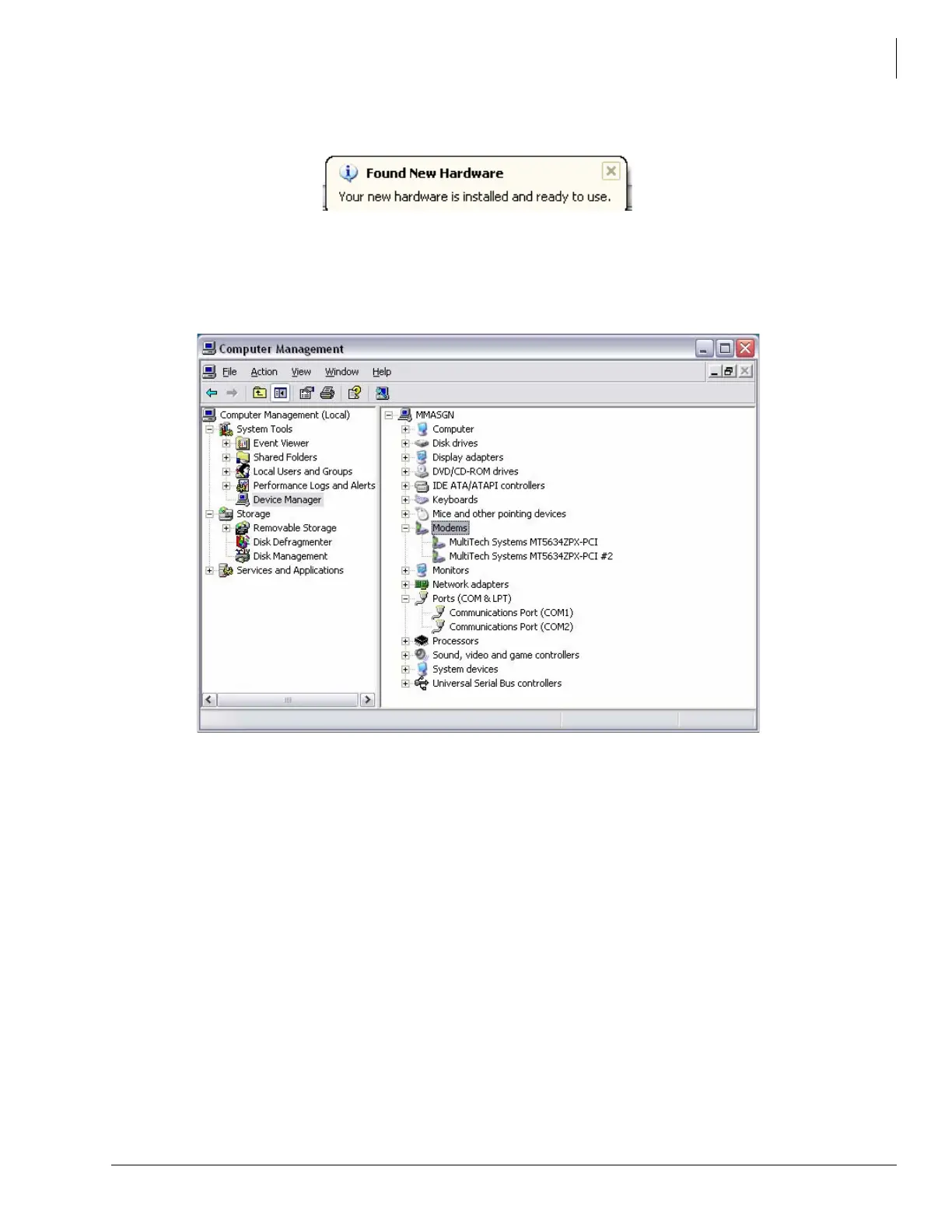Media Application Server Installation
Install Fax-modem Board Software - All MAS Systems
Strata CIX MAS Installation 06/09 1-27
When all of the modems have been installed the Found New Hardware box will display briefly in
the lower right corner of the task bar.
22. When properly installed, the modems will appear in the system Device Manager. To view the
Device Manager right click on the My Computer icon, then click on Manage. Click on Device
Manager then expand the Modems tab.The MultiTech single port Modems will appear in the
list as shown below.
Step 12. Configure Stratagy using Network eManager
When the fax-modem card has been installed, the Stratagy software must be configured for the
modem to function.
1. Login to eManager, connect to the system.
2. Select Stratagy ES> VM System > VM Serial ports.
3. For the COM port(s) the modem card(s) occupy, click on the drop arrow in the Assign As
column and select FAX. The example below shows a system with two modems.
4. Enter the PDN of the single line port in the Telephone System or Resource Name: field for
each modem installed. The modem and the PDN must match this entry.
5. You must restart the Stratagy VM system for the changes to take effect.
6. Assign the Voice Mail to a COS that has DND enabled.
Note Changes will not take effect until after the SES service has been restarted. This can be
accomplished by selecting Utilities > Operations > SES Restart menu option, or by
