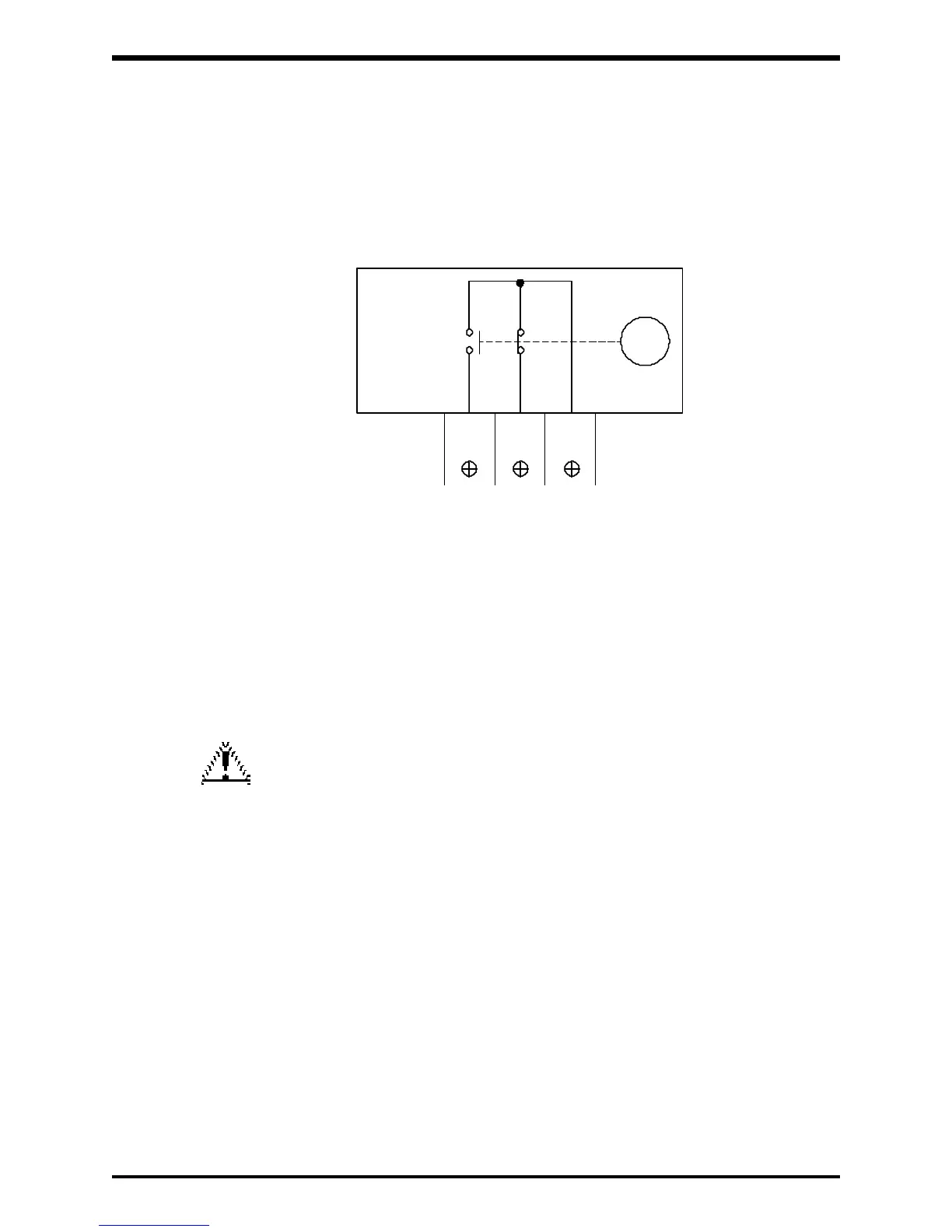TOSHIBA
8.5.3 Fault-Detection Output Terminals
When any of the inverter's system protection features are activated and the
inverter trips (see list of probable causes in section 7.5.2), the cause of the
problem will be displayed and the fault-detection relay will be activated. This will
cause the contacts associated with the Fault-Detection Output Terminals to
change state. The fault-detection terminals FLA, FLB, and FLC are provided as
a NO, NC form C contact rated for a 250Vac/30Vdc 2A output.
8 - 18
FL
FLCFLBFLA
NO
NC
Terminal Connections
Internal To
Inverter
8.5.4 Resetting After a Trip
The inverter can be reset after a trip by two methods:
1) Pressing the CLR and WRT keys on the operating panel resets the
inverter locally.
2) Momentarily closing a normally open contact between terminals RST and
COM resets the inverter remotely.
CAUTION
When the inverter trips due to an emergency stop or the
activation of one or more of its protective functions, the
cause of the fault must be corrected before resetting the
inverter. A forced restart with out prior fault correction
measures could damage the inverter and connected devices.
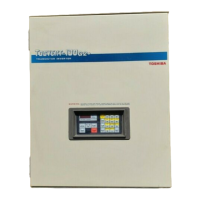