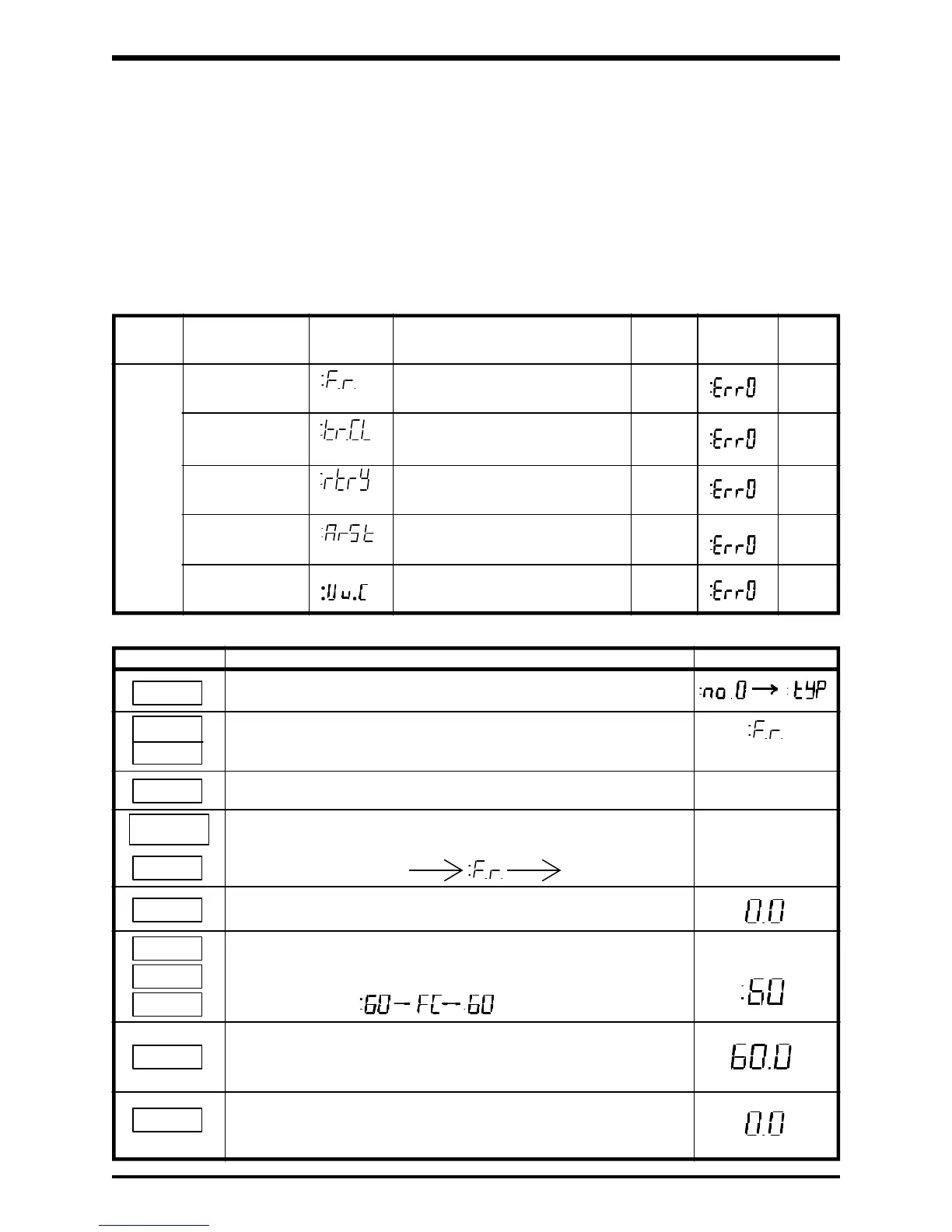TOSHIBA
The inverter must always be placed in the function mode
before accessing any program function.
Accesses the First Function #9 parameters.
new value Should a new value be necessary, it can be set by entering the
new value followed by the WRT command. :[new value]
Starting the inverter via the panel requires first entering a
specified run frequency followed by the WRT command.
Example 60Hz
Engages the run command. The inverter's output frequency
will "ramp up" to 60Hz, causing the motor to accelerate to its
60Hz speed.
8.1 Starting/Stopping - Panel Control
(FORWARD/REVERSE, Run, Coast to Stop, and Emergency Stop)
8.1.1 FORWARD/REVERSE
When wired, make sure the motor rotates in the correct direction selected by the
FORWARD/REVERSE function parameter. If it does not, then reverse two (2)
of the motor's three (3) leads to change the direction. This will ensure the motor's
correct rotation in all possible situations. The FORWARD/REVERSE function is
the first parameter in function #9. Accessing this function is illustrated in the
following table and uses the programming sequence shown below.
Engages the stop command. The inverter's output frequency
will "ramp down" to 0Hz, causing the motor to decelerate
to a stop.
STOP
RUN
Returns to the inverter's monitor mode. Assumming the
inverter is not running the display will read "0.0".
MON
WRT
Displays the current "F.r." setting. :[value]
:[new value] :[new value]
Key Action Display
Accessing the FORWARD/REVERSE Function Parameter
WRT
0
6
MON
9
SEL
READ
Forward/Reverse 0: Reverse 1 8-24
1: Forward
Fault trip saving 0: Cleared when powered off 0 8-24
1: Data retained when powered off
Retry (Auto-reset) 0: Off 0 8-24
1: On
Auto-restart 0: Off 0 8-25
1: On
Regen power 0: Off 0 8-25
ride through 1: On
9
Function Function Adjustment Factory Error Ref.
No. Name Display Range Set Message Page
First Function Parameters
8 - 3
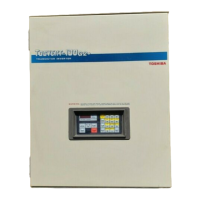