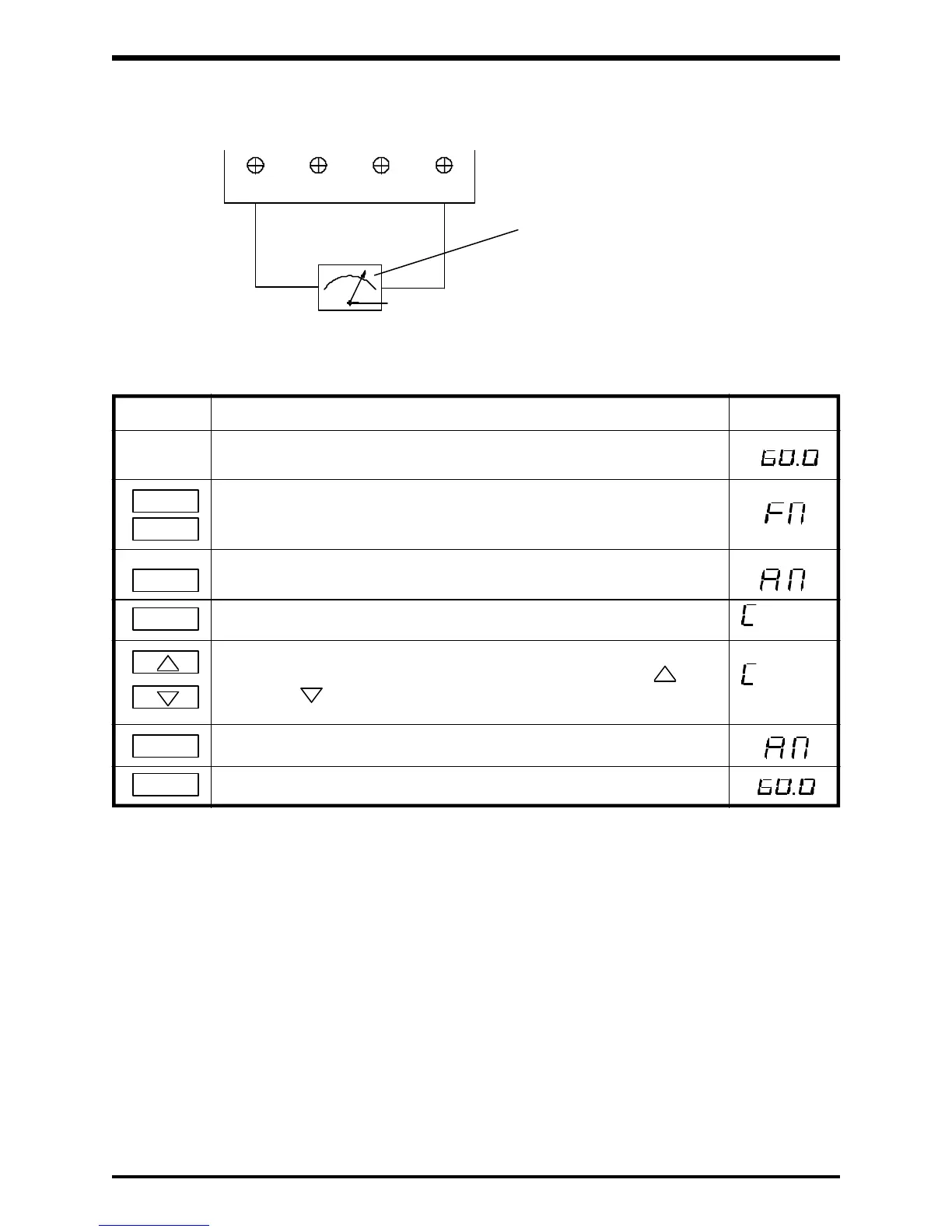TOSHIBA
8.6.2 Ammeter (AM) Connection and Procedures
8 - 20
Zero adjust
screw
CCAM
+ -
Ammeter
Terminal Connection (AM)
Frequency Meter
(1mAdc ammeter or
7.5Vdc voltmeter)
Calibration Procedure (AM)
Key Action Display
Adjustments should be made during a run. For this example the inverter
is running at 60Hz, and in the monitor mode.
Engages the "FM" calibration mode.
Engages the "AM" calibration mode.
Display indicates the output current values [value]
Adjusts the current value of the analog meter. Press the "up" [value]
or "down" key until the meter value equals the displayed inverter
value.
Calibration of "AM" meter is complete
Returns to actual frequency display
or
2ND
RUN
NEXT
:
:
:
:
MON
WRT
:
MON
Notes:
The calibration procedure can be interrupted at any time by pressing the STOP key.