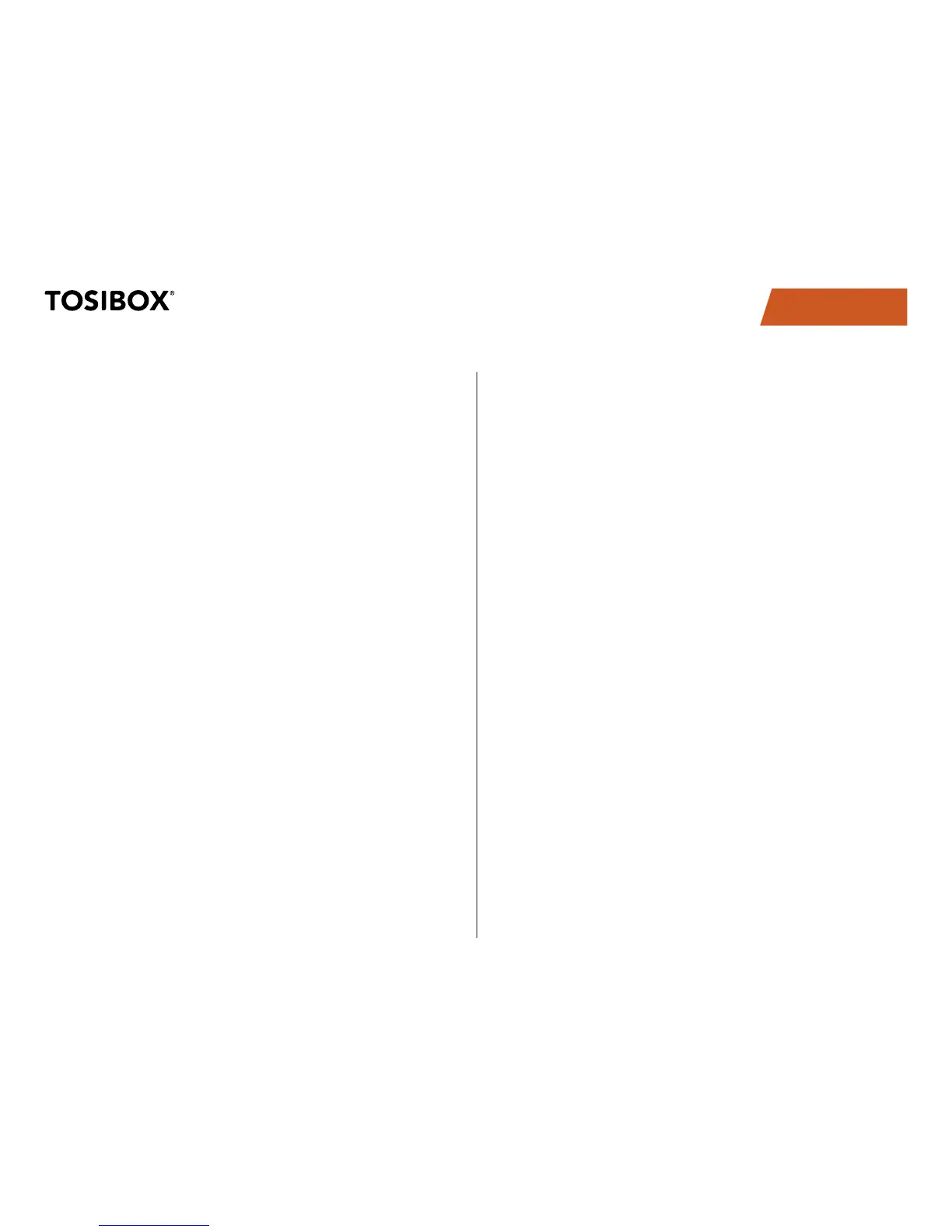TABLE OF CONTENTS
2
TABLE OF CONTENTS
1. TOSIBOX
®
Overview 3
2. TOSIBOX
®
Introduction 4
2.1 Glossary 4
2.2 TOSIBOX
®
Lock Intended Use 4
2.4 Safety And Hazards 5
3. TOSIBOX
®
Key, Lock, User Interfaces,
Mobile Clients Overview 8
3.1 TOSIBOX
®
Key 8
3.2 TOSIBOX
®
Lock 9
3.3 Lock Connections 10
3.4 User Interface – Lock 13
4. Instructions for TOSIBOX
®
Key And Lock Setup 14
5. TOSIBOX
®
Lock 15
5.1.1 Deploying The Lock In “Lock Mode” 15
5.1.2 Deploying The Lock In “Client Mode” 16
5.2 Connecting Locks 17
5.3 updating the Lock software 17
5.4 USB Modem settings for the lock 18
5.5 Internal Modem Settings For The Lock(Lock 500i only) 18
5.6 WLAN settings for the Lock (Lock 100 and Lock 500 only) 18
5.7 Key connection settings for the Lock 18
5.8 Advanced settings for the Lock 19
5.9 Internet connection priorities 19
5.10 PoE (Lock 200 only) 19
5.11 Service Port 19
5.13 Mounting instructions for lock 200 20
5.14 Mounting Instructions For Lock 500 22
6. TOSIBOX
®
Key 26
6.1 Taking the Master Key into use 26
6.2 Renaming and using devices 29
6.3 Adding extra Keys 29
6.4 Remote matching of extra keys 35
6.5 PUK code for the Key 35
7. Mobile Client 36
7.1 Mobile Client for Android Devices 36
7.2 Mobile Client for iPhones and iPads 41
8. Lock 500 Digital I/O Features 46
8.1 Digital In/Out port with 24V DC out 46
8.2 Software Configurable I/O 46
9. Troubleshooting 48
10. Maintenance instructions
48
11. Technical data
49
11.1 TOSIBOX
®
Locks 49
11.2 TOSIBOX
®
Key 55
12. Limited Warranty 56
13. Legal Notices
57
14. Declarations
57
14.1 Lock 100 Declarations 57
14.2 Lock 200 Declarations 58
14.3 Lock 500 Declarations 58