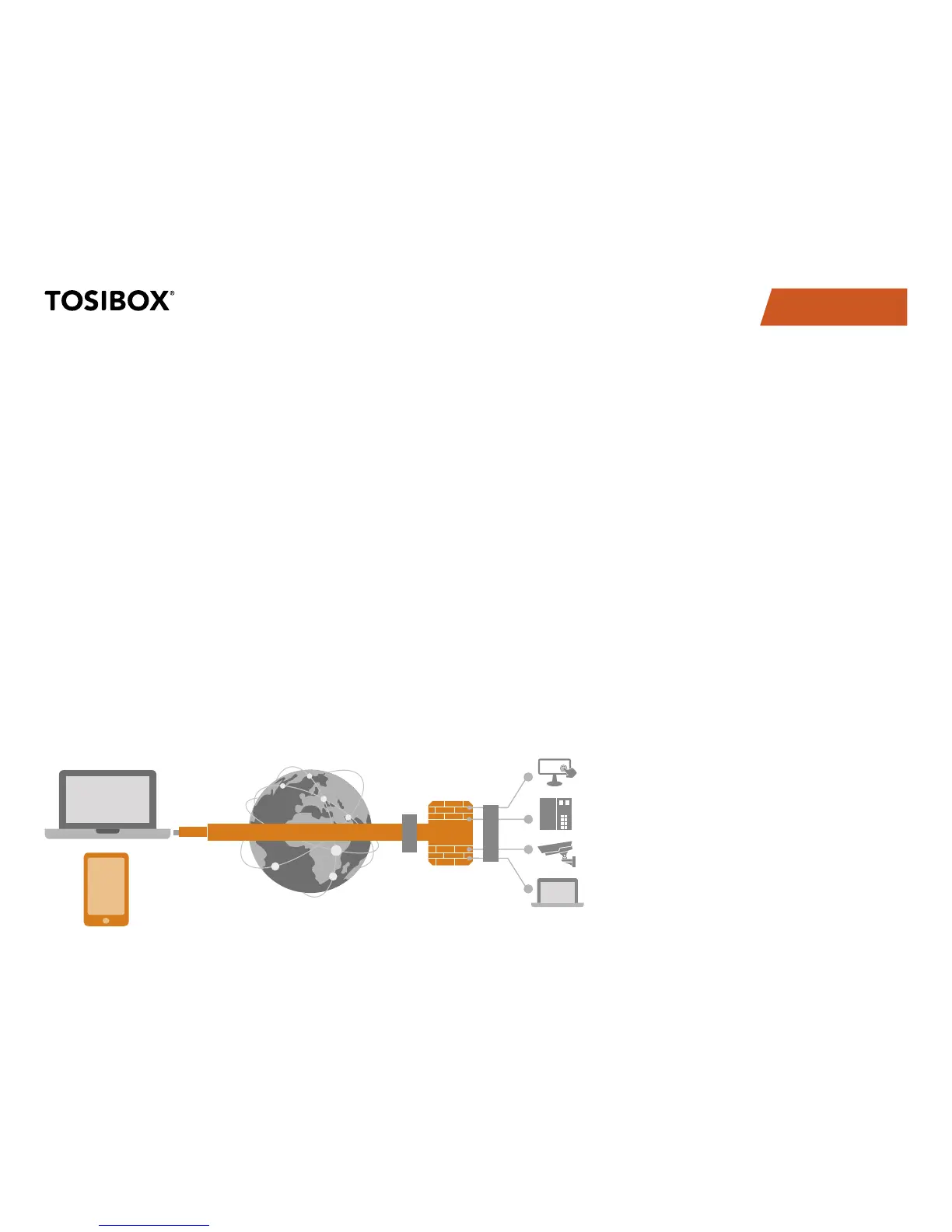3
TABLE OF CONTENTS
1. TOSIBOX
®
OVERVIEW
Tosibox was born from the idea that secure remote access doesn’t
have to be complicated, expensive or time-consuming.
TOSIBOX
®
offers a new, automatic way to establish a remote
connection easily, quickly and securely. TOSIBOX
®
is the world’s
only remote access device with the patented Plug & Go
TM
technology.
The solution consists of Key and Lock devices that are taken into
use by matching the Key physically using the USB port of the Lock.
TOSIBOX
®
Locks and Keys that have been matched together will
discover each other over the Internet and on separate local
networks regardless of how they are connected to the Internet.
This allows the control of network devices in the Lock’s LAN
network.
Tosibox delivers fast and easy remote access to your machines
and devices anywhere you can establish a network connection.
TECHNICAL SUPPORT:
support@tosibox.com
FINLAND
+358 44 744 0065
Opening hours:
from 8 am till 4 pm Mon – Fri (UTC+2 time zone)
GLOBAL
+358 44 738 1778
Opening hours:
from 8 am till 4 pm Mon – Fri (UTC+2 time zone)
For country specific Technical Support contact details go to:
http://www.tosibox.com/support