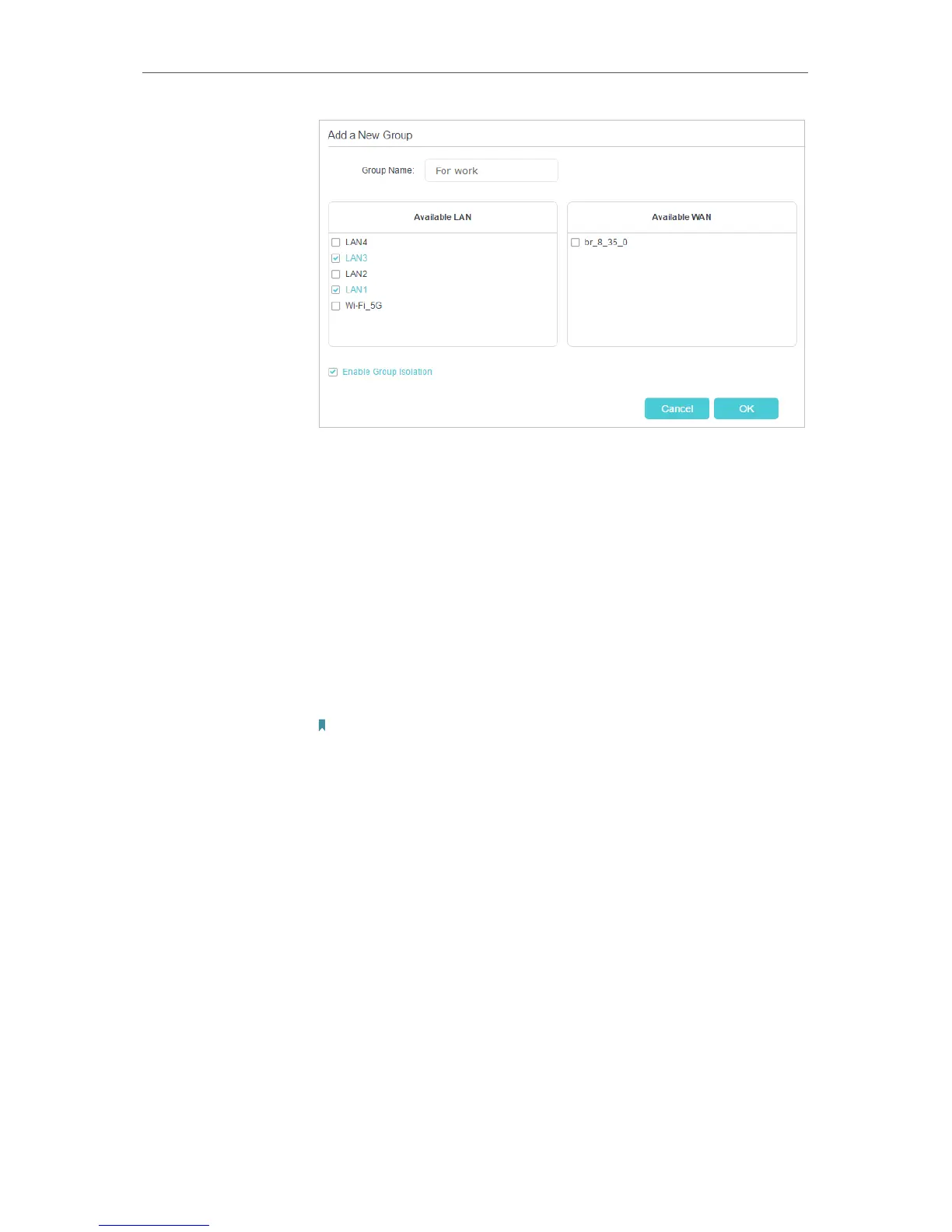68
Chapter 13
Specify Your Network Settings
3. Name the group.
4. Check the boxes of LAN1 and LAN3 in Available LAN. Here
Wi-Fi 2.4G network and Wi-Fi 5G network are viewed as a
LAN interface respectively.
5. Click Enable Group Isolation to isolate working devices and
disallow other devices from communicating with them.
6. Click OK to save the settings.
Now your working devices connected to LAN1 and LAN3 are in
an isolated group!
Note: VLAN function is enabled by default. You cannot disable it when IPTV
is enabled.
13. 6. Create Static Routes
A static route is a pre-determined path that network information must travel to reach
a specific host or network. Data from one point to another will always follow the same
path regardless of other considerations. Normal internet usage does not require this
setting to be configured.
Visit multiple networks and multiple servers at the same time.
For example, in a small office, my PC can surf the internet, but I
also want to visit my company’s server. Now I have a switch and
another router. I connect the devices as shown in the following
figure so that the physical connection between my PC and my
company’s server is achieved. To surf the internet and visit my
company’s network at the same time, I need to configure the
Done!
I want to: