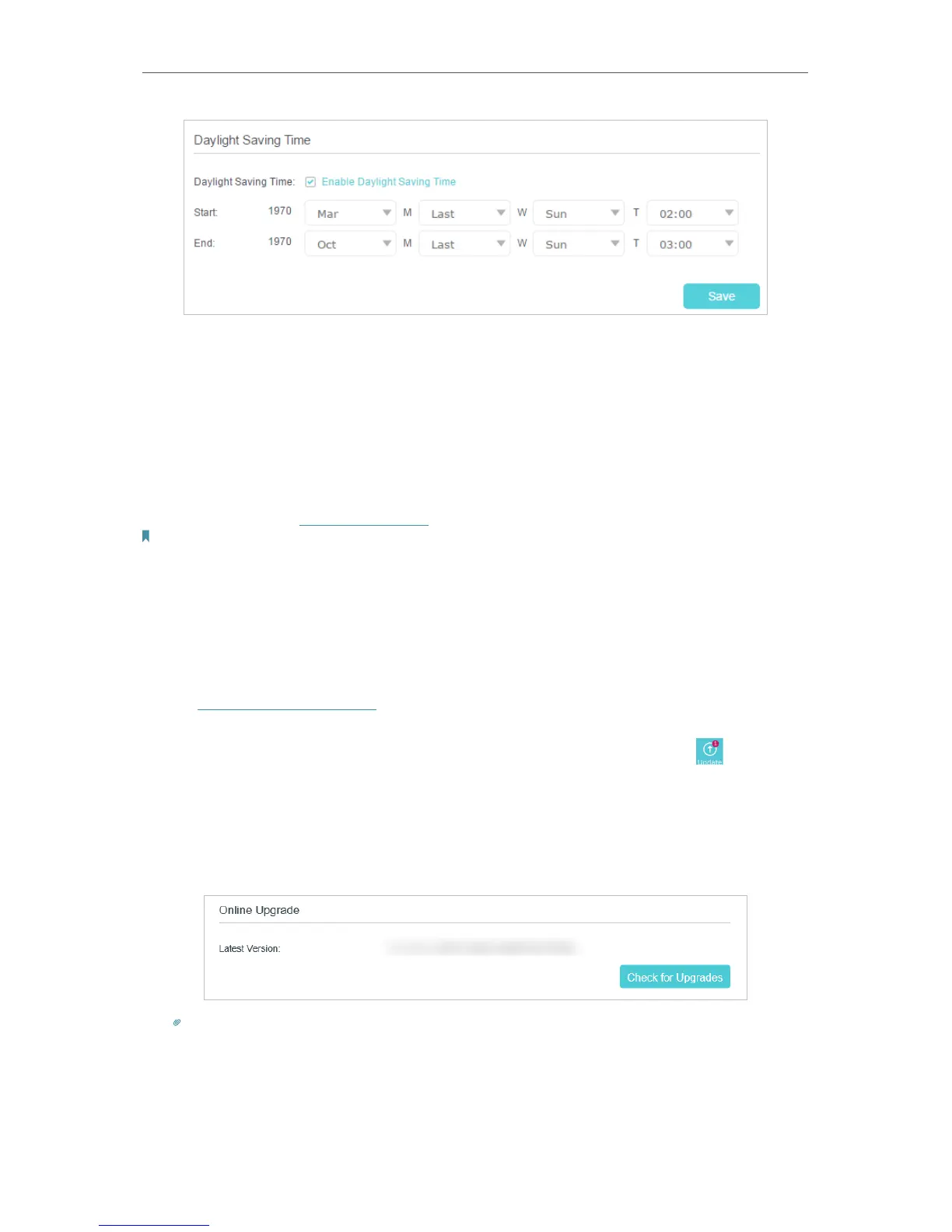75
Chapter 14
Administrate Your Network
14. 2. Update the Firmware
TP-Link is dedicated to improving product features, giving you a better network
experience.
We will inform you through the web management page if there’s any update firmware
available for your router. The latest firmware can also be downloaded from the Support
page of our website www.tp-link.com for free.
Note:
1. Make sure that you have a stable connection between the router and your computer. It is NOT recommended to upgrade the
firmware wirelessly.
2. Back up your router configuration before upgrading the firmware.
3. Do NOT turn off the router during the firmware upgrade.
14. 2. 1. Online Upgrade
1. Visit http://tplinkmodem.net, and log in with your TP-Link ID or the password you set
for the router.
2. If there’s any firmware update available for your router, the update icon
will display
on the top-right corner of the page. Click the icon to go to the Firmware Upgrade
page.
Alternatively, you can go to Advanced > System Tools > Firmware Upgrade, and click
Check for Upgrades to see if there’s any new firmware.
Tips:
If there’s any new important firmware update for your router, you will see the notification (similar as shown below)
on your computer when open a new web page. Click Upgrade now, and log into the web management page. You
will see the Firmware Upgrade page.