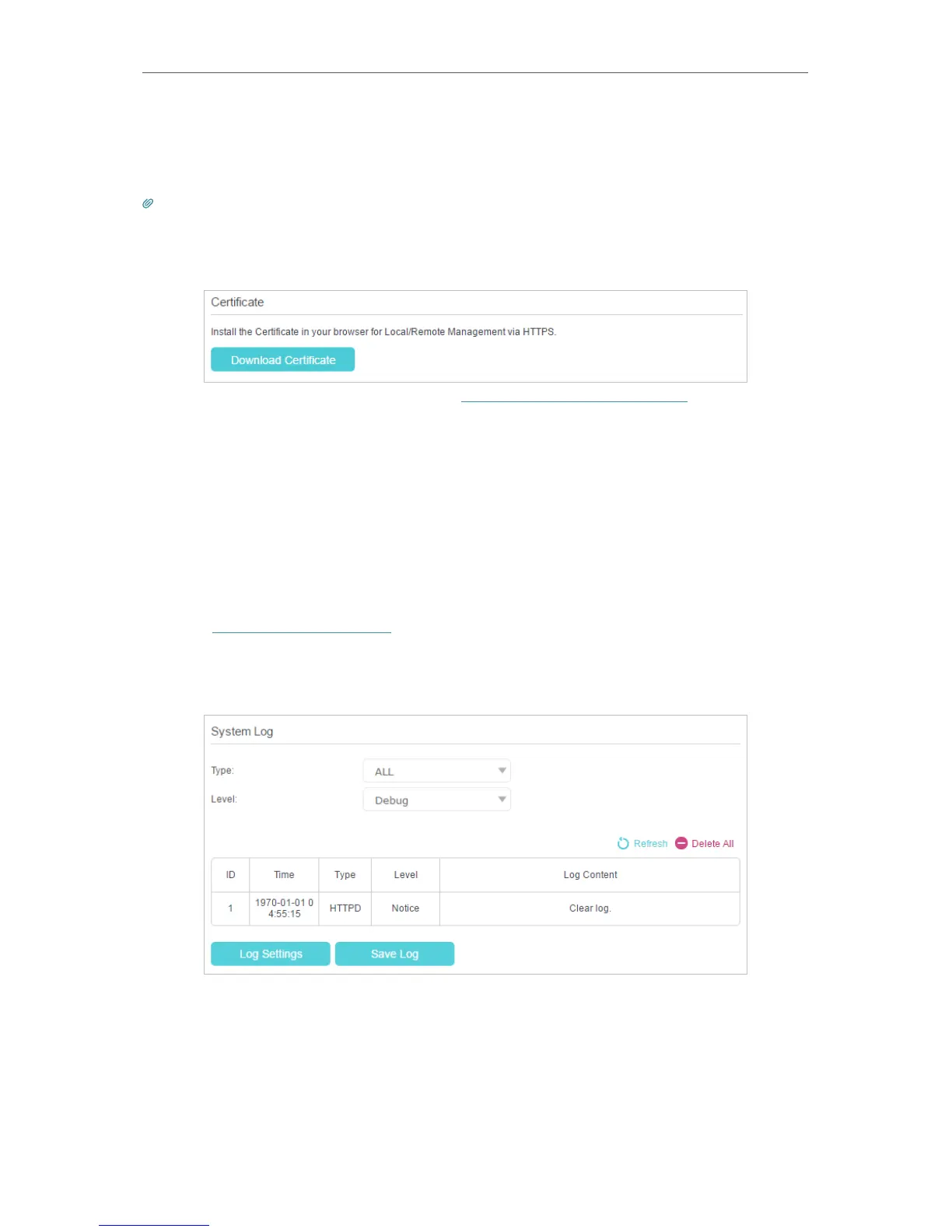80
Chapter 14
Administrate Your Network
All devices or the specific device on the internet can log in to your router using the
address displayed on the Manage This Router via the Address field to manage the
modem router.
Tips:
1. If you were warned about the certificate when visiting the web management page remotely, click Trust (or a similar option) to
continue. To avoid this warning, you can download and install the certificate on the modem router’s web management page at
Advanced > System Tools > Administration.
2. The router’s WAN IP is usually a dynamic IP. Please refer to Set Up a Dynamic DNS Service Account if you want to log in to
the router through a domain name.
14. 7. System Log
System Log can help you know what happened to your modem router, facilitating
you to locate the malfunctions. For example when your modem router does not work
properly, you will need to save the system log and send it to the technical support for
troubleshooting.
1. Visit http://tplinkmodem.net, and log in with your TP-Link ID or the password you
set for the router.
2. Click Advanced > System Tools > System Log page.
¾ To view the system logs:
You can view specific system logs by selecting the log Type and Level.
Click Refresh to refresh the log list.
¾ To save the system logs: