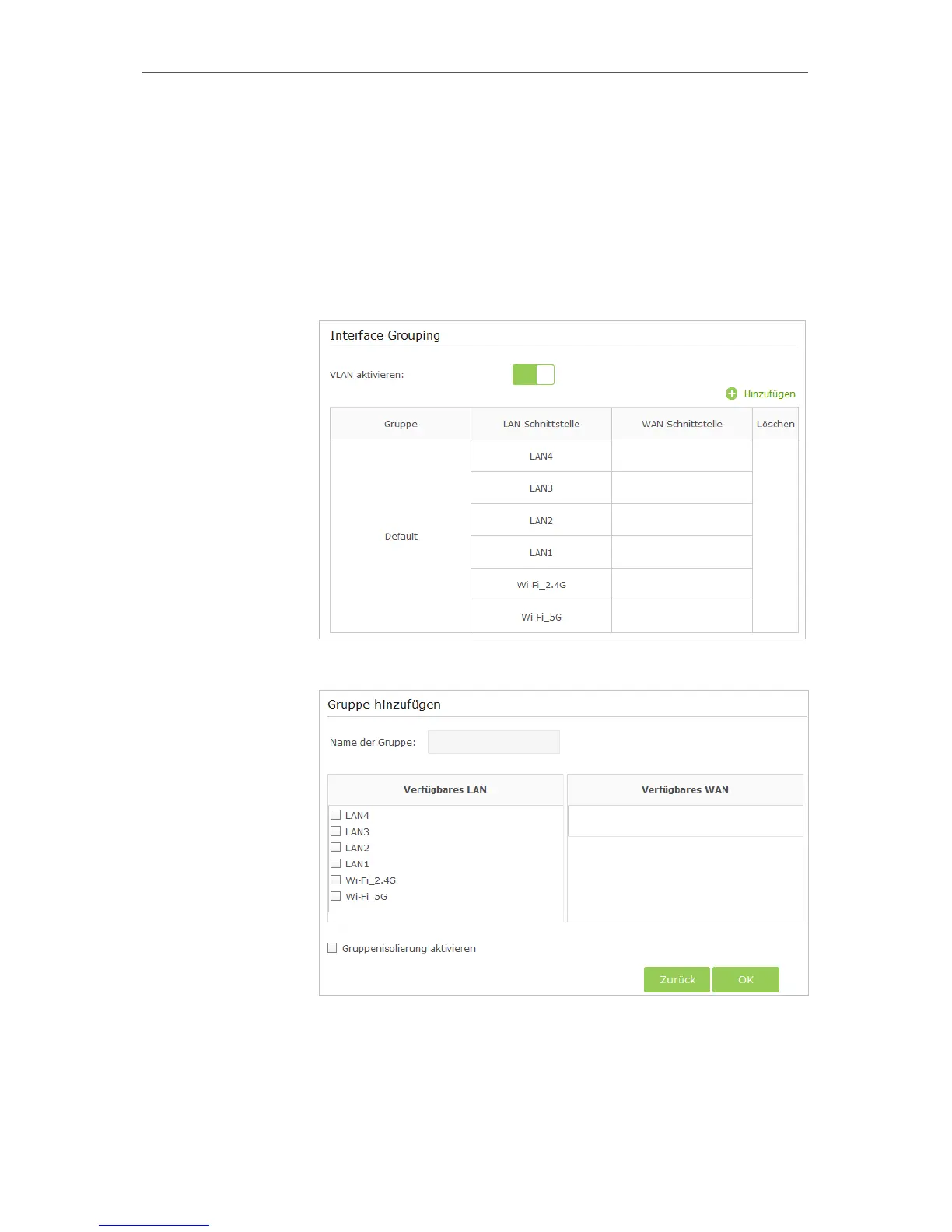103
Chapter 12
Specify Your Network Settings
working devices from others while keep all devices’ access to
the Internet.
1. Visit http://tplinkmodem.net, and log in with the password
you set for the modem router.
2. Go to Advanced > Network > Interface Grouping to open the
configuration page where some interfaces can be grouped
together.
3. Click to Add a new group.
4. Name the group.
5. Check the boxes of LAN1 and LAN3 in Available LAN. Here
Wi-Fi 2.4G network and Wi-Fi 5G network are viewed as a
LAN interface respectively.
How can I
do that?