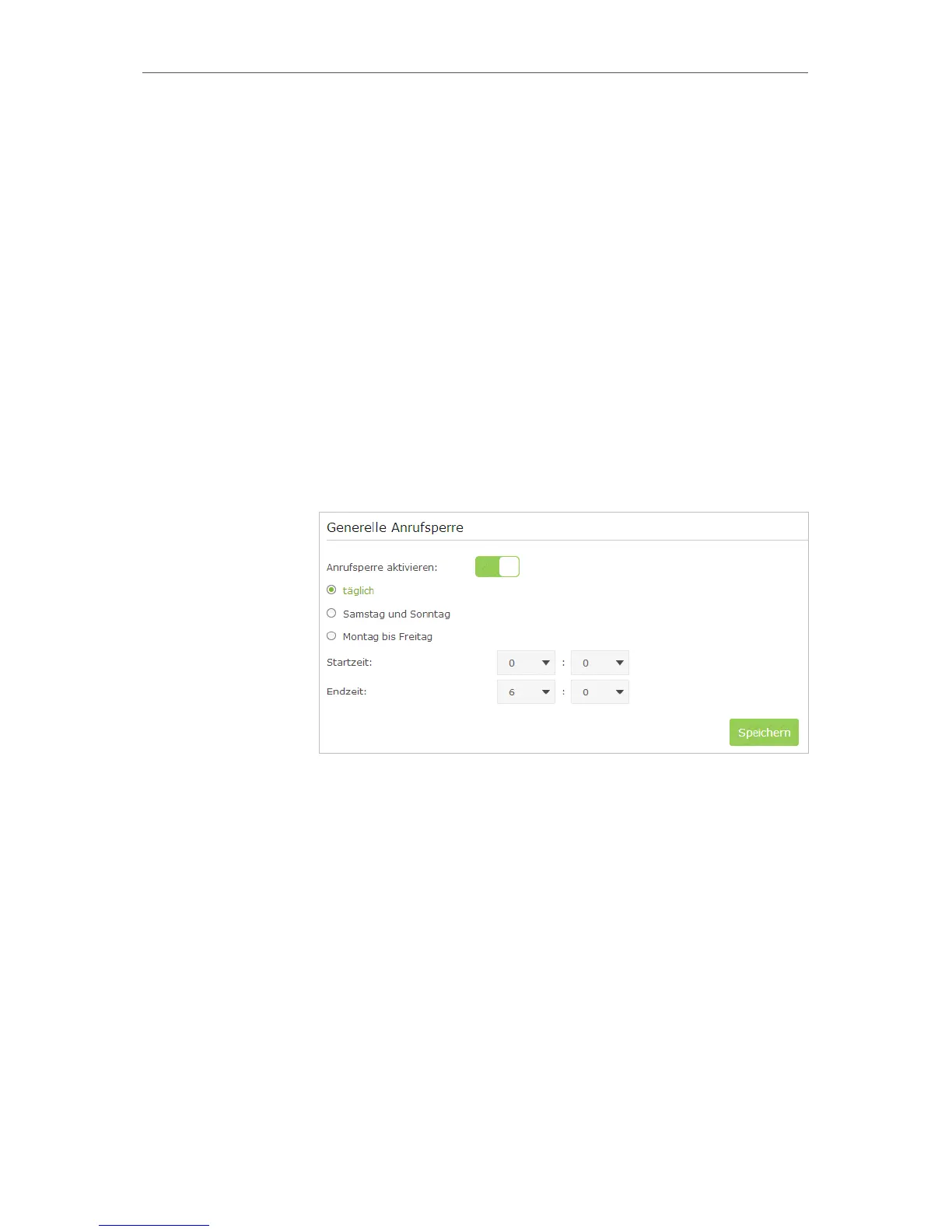39
Chapter 5
Telephony
is set, all numbers with this prefix is called via the assigned
number.
5. 8. Call Blocks
When you do not want calls to be received or dialed, use call block functions. This part
consists of three functions: Do Not Disturb, Block Certain Calls and Prevent from Dialing.
5. 8. 1. Do Not Disturb
Have no telephone ring at a certain period of time.
1. Visit http://tplinkmodem.net, and log in with the password
you set for the router.
2. Go to Advanced > VoIP > DND & Call Blocking.
3. Click to enable the DND function. (Disabled by default.)
4. Set when DND is enabled.
5. Click Save to make the settings effective.
Now, within this period of time, no telephone will ring, but all
incoming calls would be recorded in call log. Enjoy your peaceful
time and when you are back, check the call log to see what was
missed.
5. 8. 2. Blocking Certain Calls
Block certain calls, for example, the anonymous calls, or calls
from the annoying salesmen.
I want to:
How can I
do that?
Done!
I want to:
