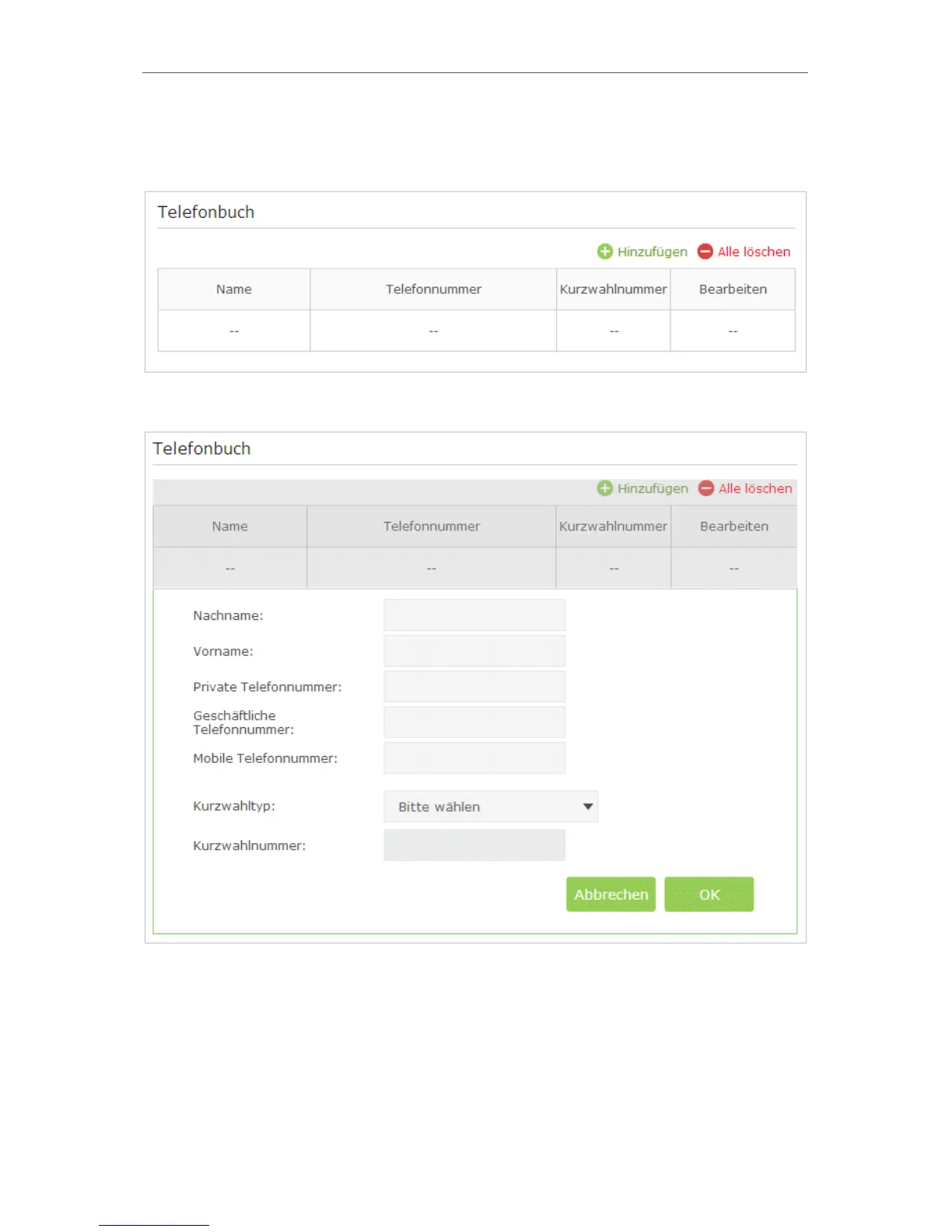34
Chapter 5
Telephony
1. Visit http://tplinkmodem.net, and log in with the password you set for the router.
2. Go to Advanced > VoIP > Telephone Book.
3. Click Add to enter a new contact’s information.
4. You can set speed dial number for certain numbers. Speed dial function allows you
to reach the desired party by dialing the reduced number of keys rather than a long
phone number.
5. Click OK to save the settings.