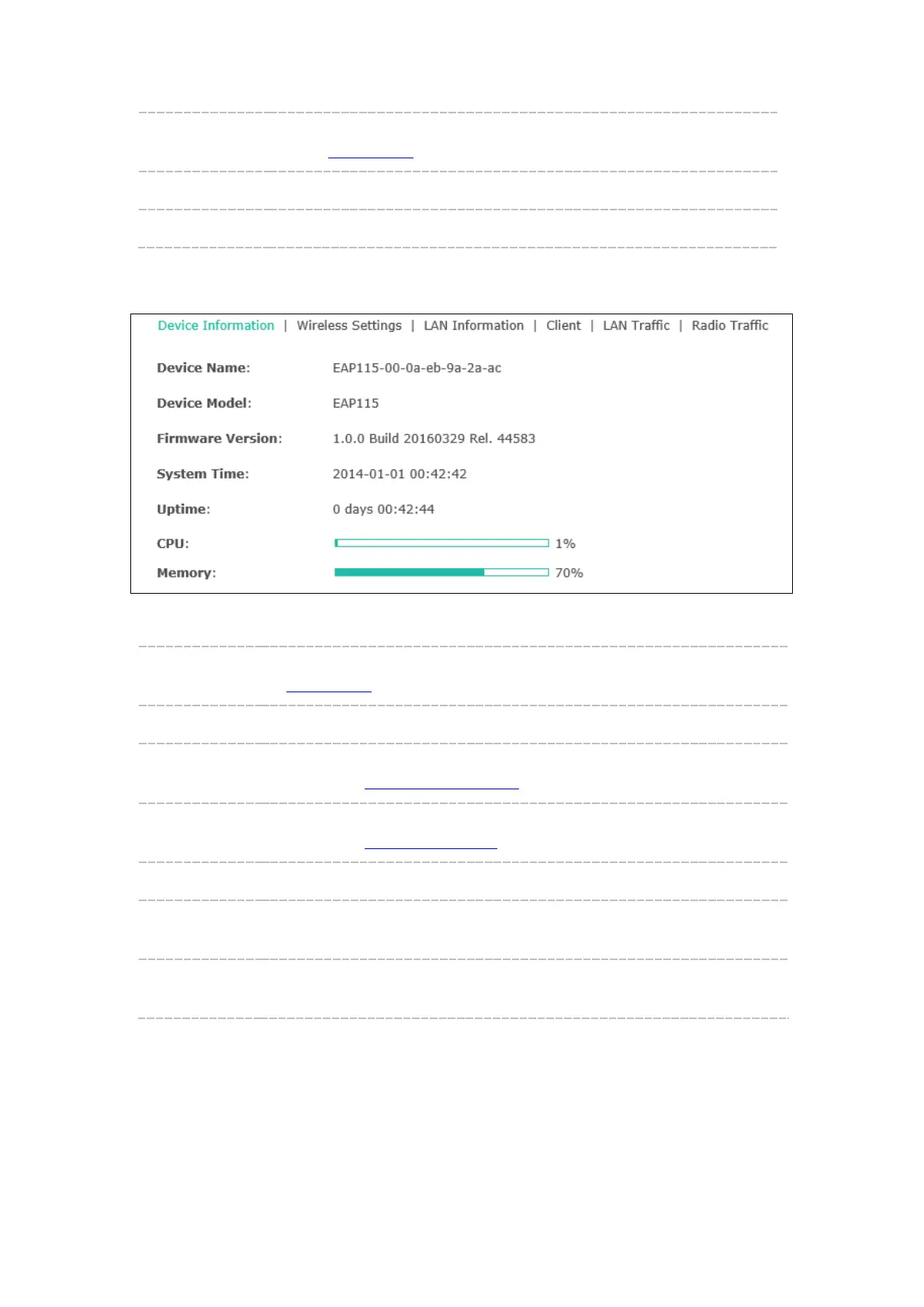49
Device Name:
Displays the device name. If you want to customize the device name, please
refer to Device Name
.
MAC:
Displays the MAC address of the EAP.
Num of Clients:
Displays the number of clients connected to the EAP.
Device Information
Figure 6-48 Device Information
Device Name:
Displays the device name. If you want to customize the device name, please refer
to Device Name
.
Device Model:
Displays the model of the device.
Firmware
Version:
Displays the firmware version of the device. If you want to upgrade the firmware,
please refer to 6.7.5 Firmware Upgrade
.
System Time:
Displays the system time of the device. If you want to adjust the system time,
please refer to 6.7.2.1 Time Settings
.
Uptime:
Displays the time that has elapsed since the last reboot.
CPU:
Displays the CPU occupancy rate, which helps you to preliminarily judge
whether the device functions properly.
Memory:
Displays the memory usage rate, which helps you to preliminarily judge whether
the device functions properly.