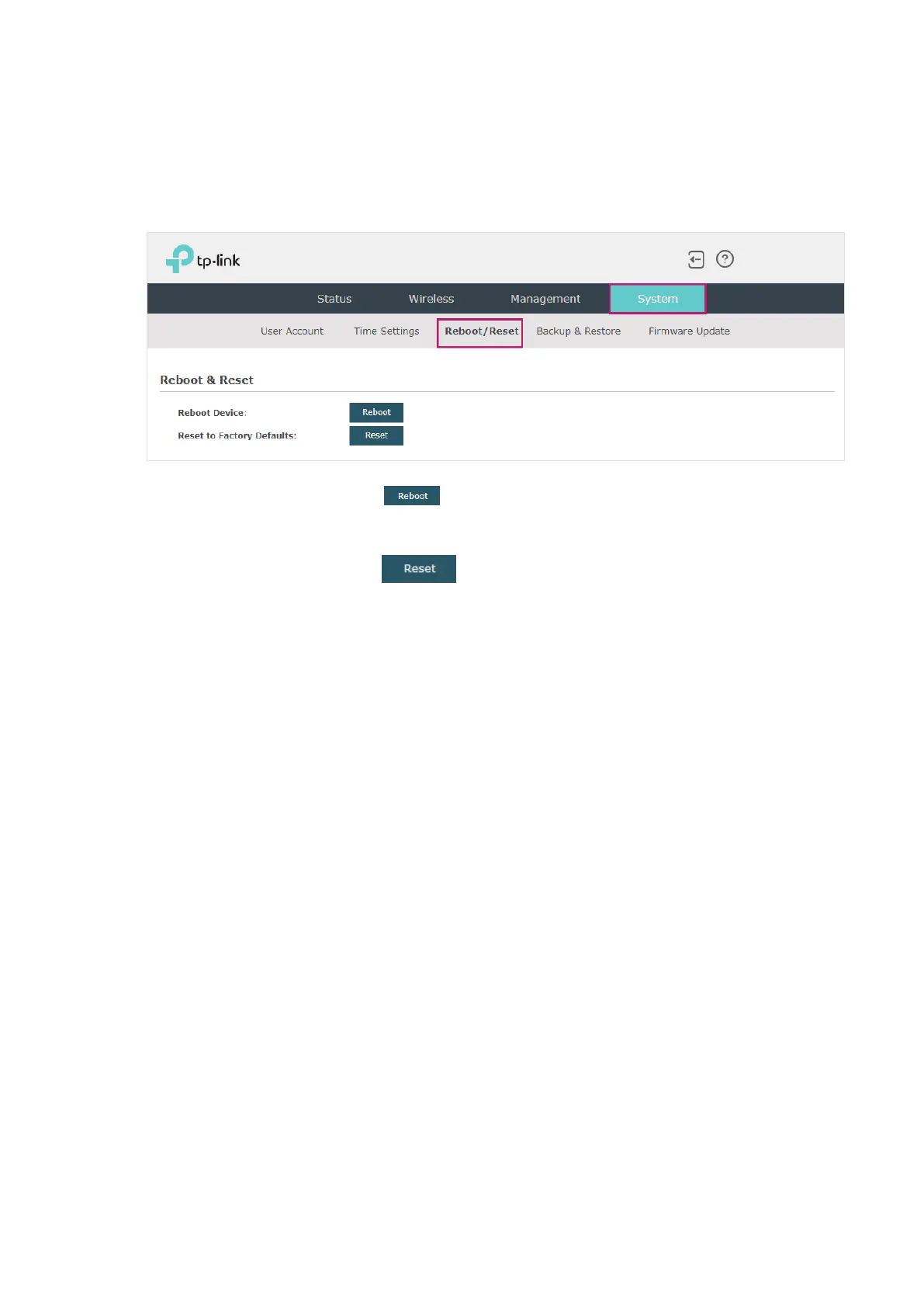99
5.4 Reboot and Reset the EAP
You can reboot and reset the EAP according to your need.
To reboot and reset the EAP, go to the System > Reboot&Reset page.
• To reboot the EAP, click the button , and the EAP will be rebooted automatically.
Please wait without any operation.
• To reset the EAP, click the button , and the EAP will be reset to the factory
defaults automatically. Please wait without any operation.
Note:
After reset, all the current configuration of the EAP will be lost. We recommend that you check
whether you have any configuration that needs to be backed up before resetting the EAP.