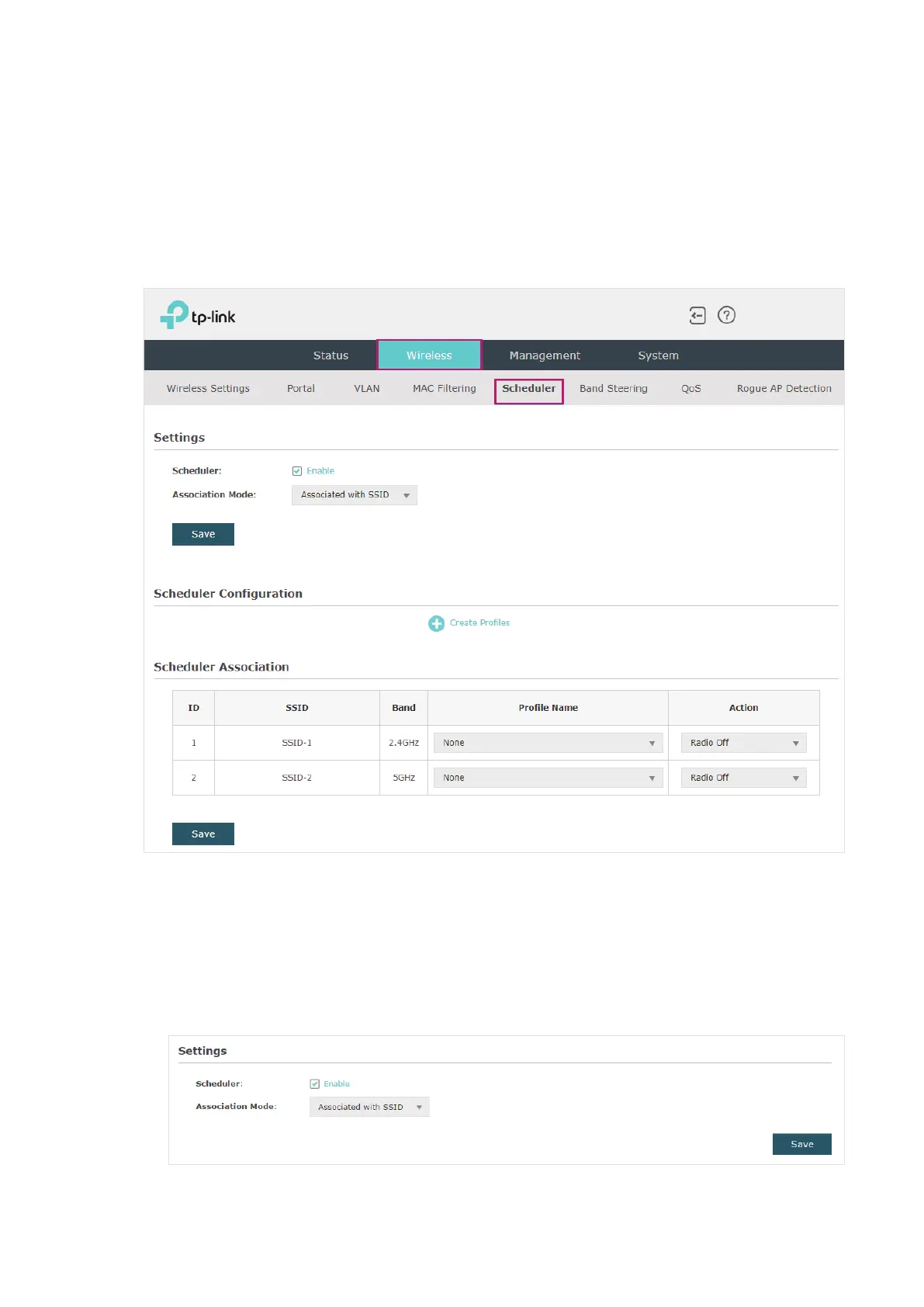49
2.5 Configure Scheduler
With the Scheduler feature, the EAP or its wireless network can automatically turn on or
off at the time you set. For example, you can schedule the radio to operate only during the
office working time to reduce power consumption.
To configure Scheduler, go to the Wireless > Scheduler page.
Follow the steps below to configure Scheduler on this page:
1. In the Settings section, check the box to enable Scheduler and select the Association
Mode. There are two modes: Associated with SSID (the scheduler profile will be applied
to the specific SSID) and Associated with AP (the profile will be applied to all SSIDs on
the EAP). Then click Save.