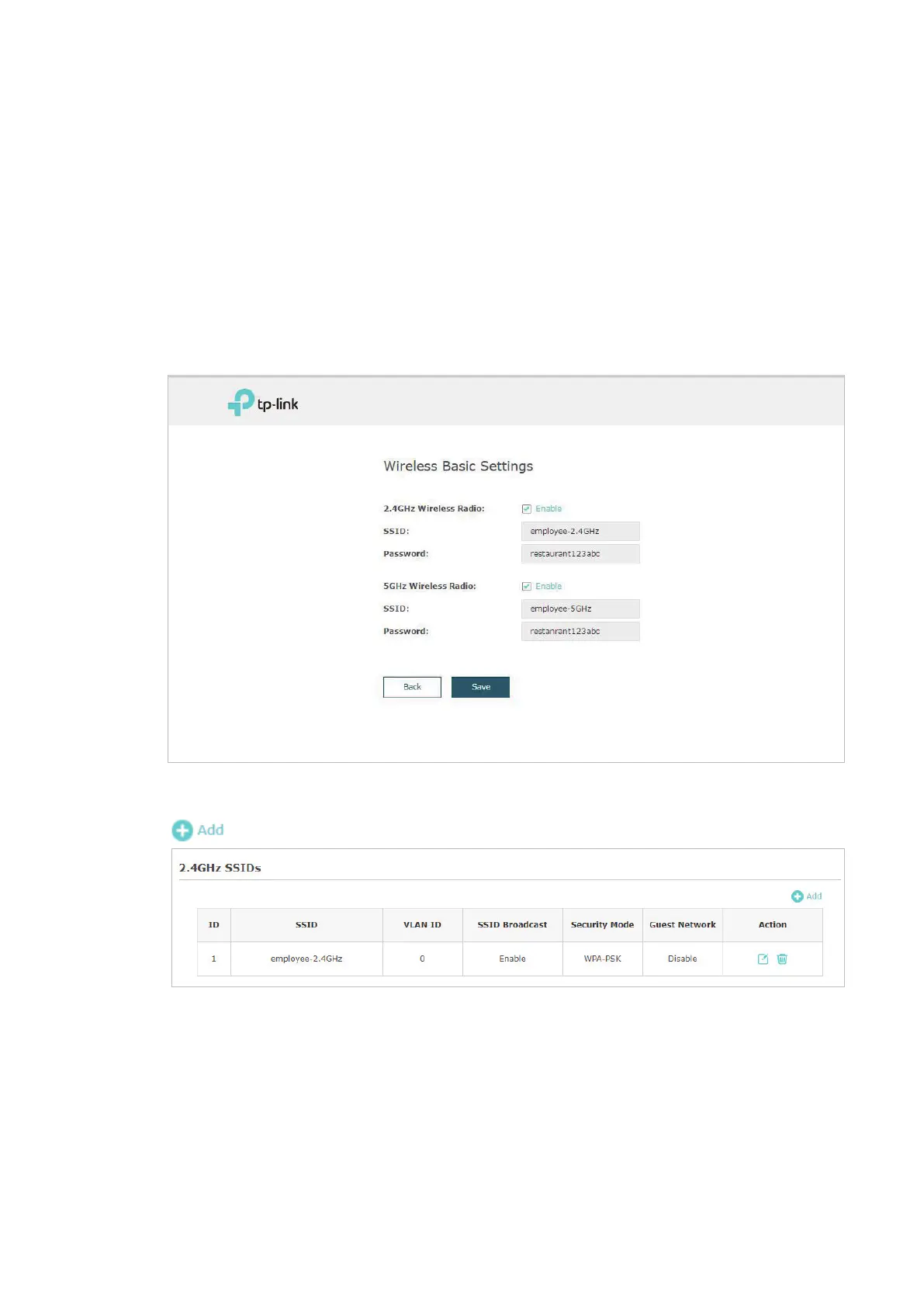106
6.4 Configure the EAP
To achieve the network requirements in this application example, we need to
Configure
SSIDs
,
Configure Portal Authentication
and
Configure Scheduler
.
Configure SSIDs
1. After Logging in to EAP, follow the step-by-step instructions to complete the basic
configurations of creating SSIDs. Configure the SSID as “employee_2.4GHz” and
“employee_5GHz”, specify the Password as “restaurant123abc“. Click Save.
2. Go to the Wireless > Wireless Settings page. Create SSIDs for guests on 2.4GHz. Click
to add a new SSID.