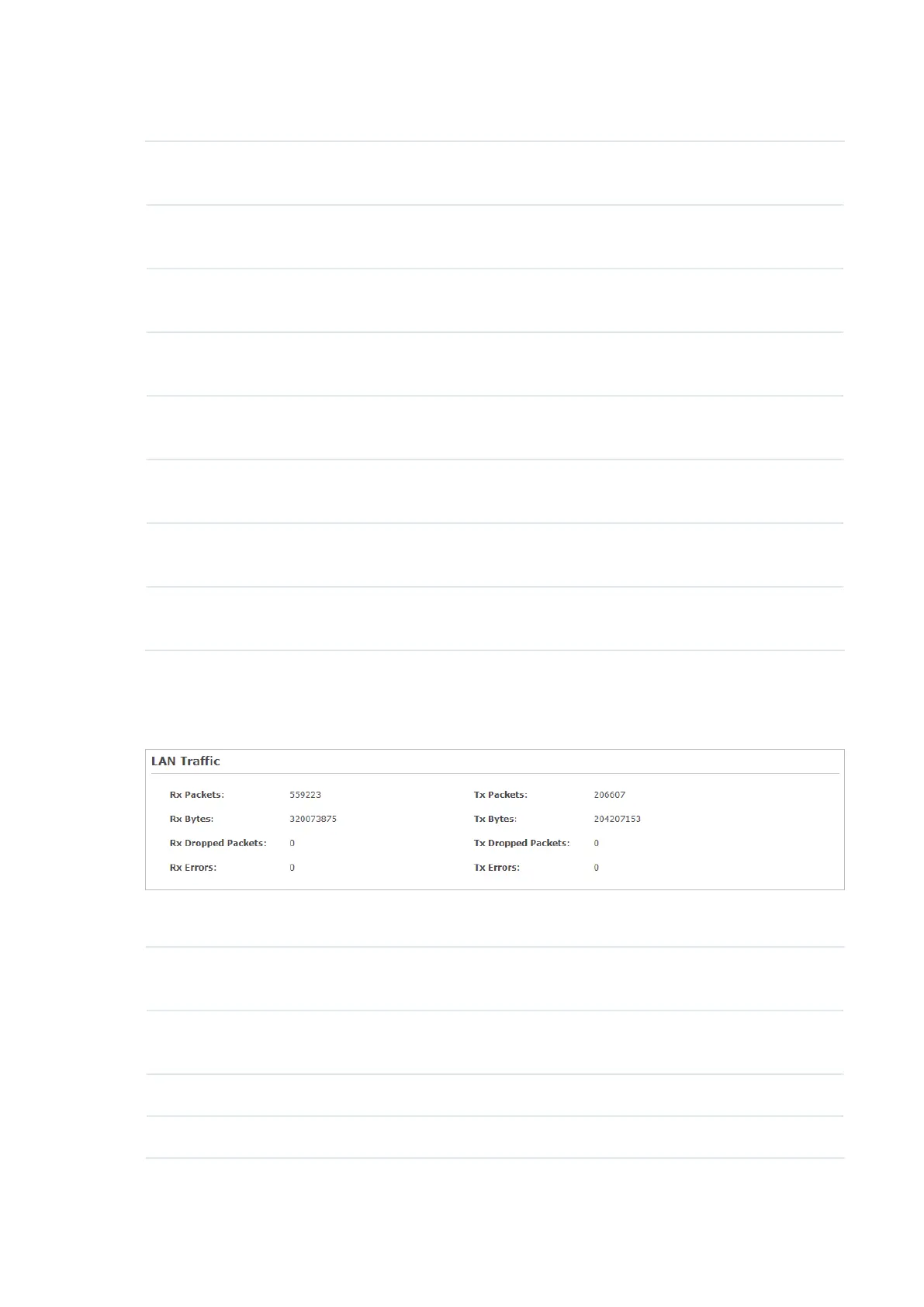68
The following traffic information of the radio is displayed:
Rx Packets Displays the total number of the received packets on the 2.4GHz/5GHz
band since the EAP starts up.
Tx Packets Displays the total number of the sent packets on the 2.4GHz/5GHz band
since the EAP starts up.
Rx Bytes Displays the total received traffic on the 2.4GHz/5GHz band since the EAP
starts up.
Tx Bytes Displays the total sent traffic on the 2.4GHz/5GHz band since the EAP starts
up.
Rx Dropped
Packets
Displays the total number of the dropped packets which are received on
the 2.4GHz/5GHz band since the EAP starts up.
Tx Dropped
Packets
Displays the total number of the dropped packets which are sent on the
2.4GHz/5GHz band since the EAP starts up.
Rx Errors Displays the total number of error packets which are received on the
2.4GHz/5GHz band since the EAP starts up.
Tx Errors Displays the total number of error packets which are sent on the
2.4GHz/5GHz band since the EAP starts up.
Monitor LAN Traffic
You can view the LAN traffic of EAP.
The following traffic information of the LAN is displayed:
Rx Packets Displays the total number of received packets in the LAN since the EAP
starts up.
Tx Packets Displays the total number of sent packets in the LAN since the EAP starts
up.
Rx Bytes Displays the total received traffic in the LAN since the EAP starts up.
Tx Bytes Displays the total sent traffic in the LAN since the EAP starts up.