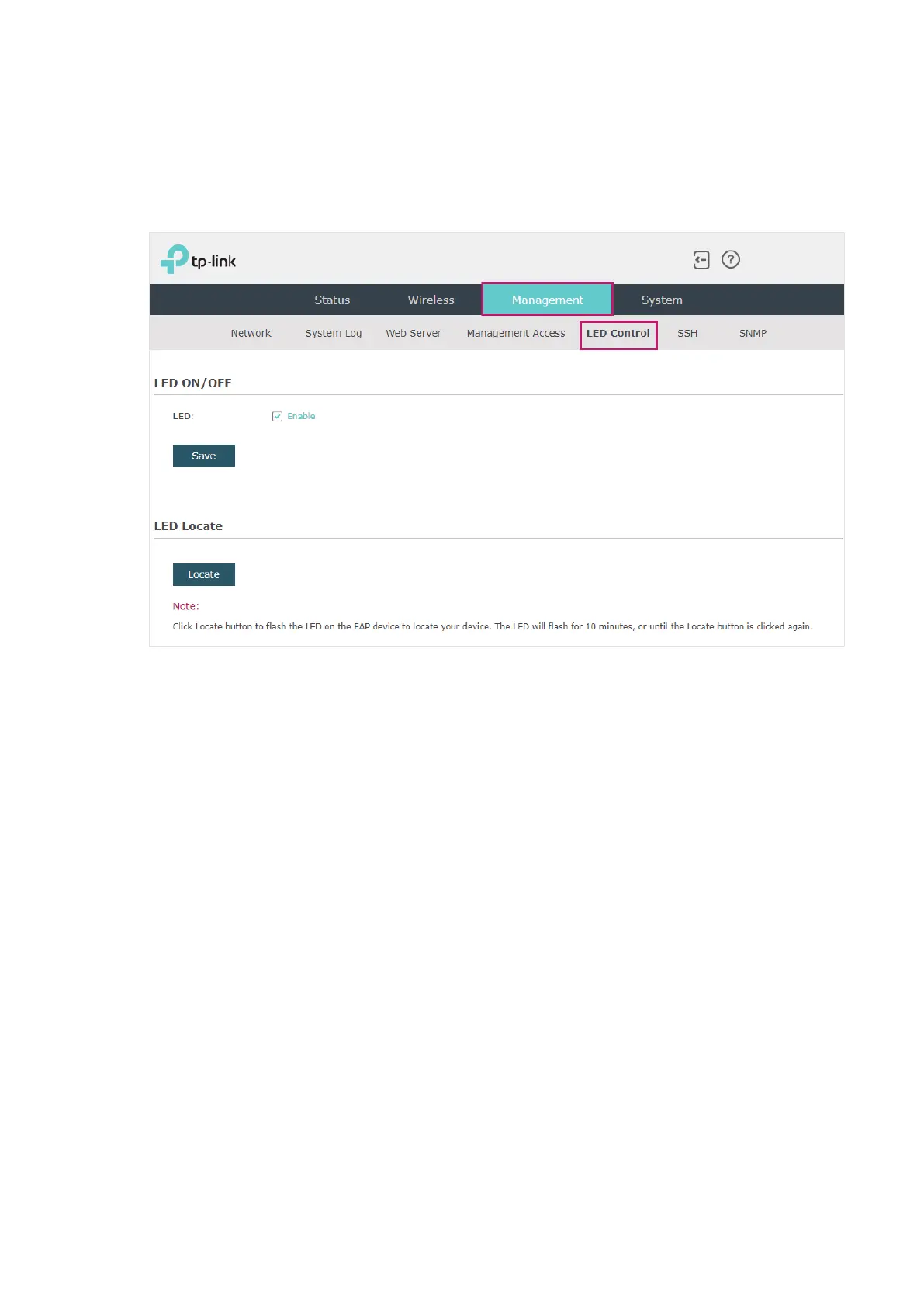83
4.5 Configure LED
You can turn on or off the LED light of the EAP and flash the LED to locate your device.
To configure LED, go to the Management > LED Control page.
Check the box to turn on or turn off the LED light of the EAP, and click Save. To flash the
LED, click Locate. Then the LED will flash for 10 minutes or until the locate button is clicked
again.