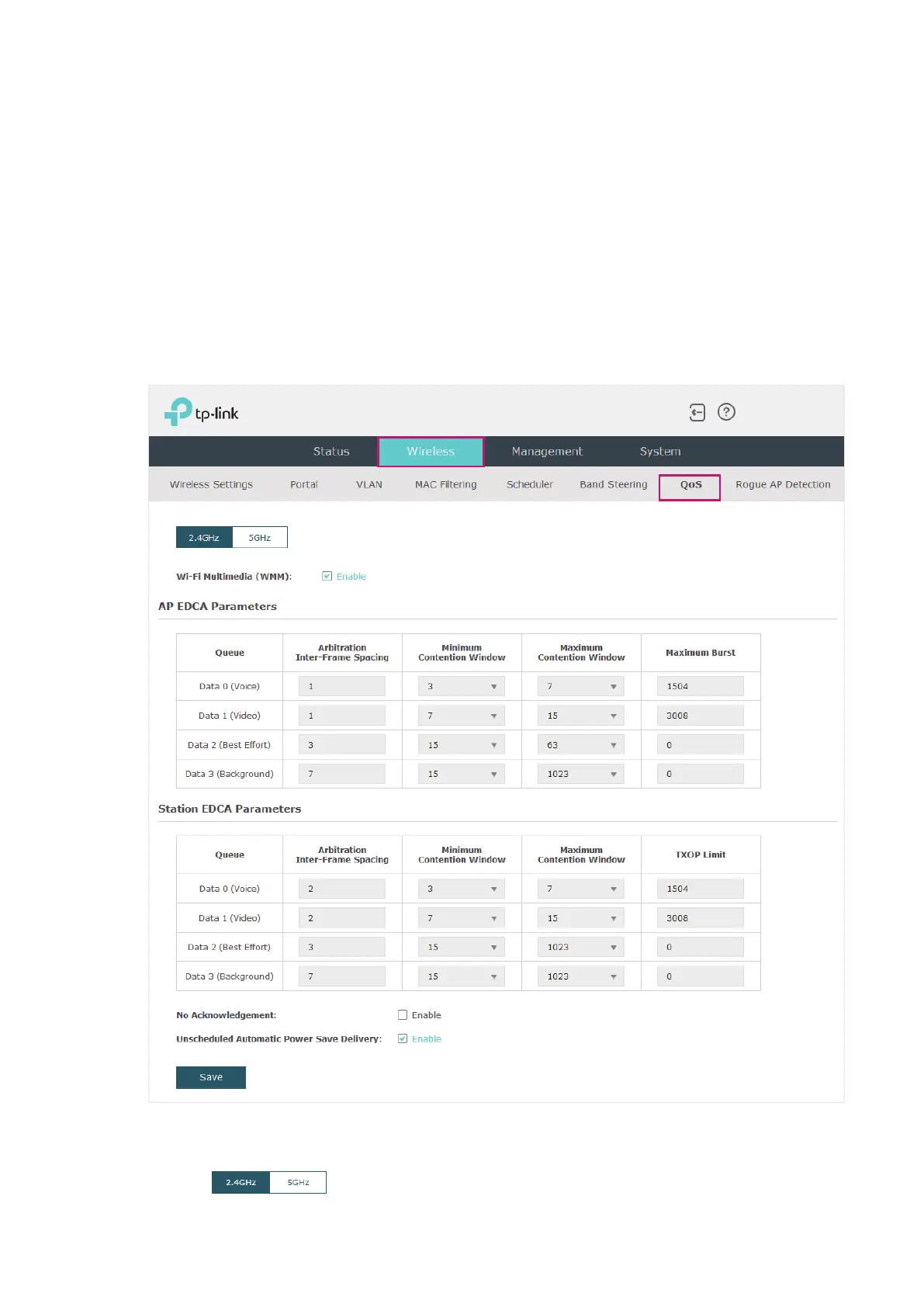54
2.7 Configure QoS
Quality of service (QoS) is used to optimize the throughput and performance of the EAP
when handling differentiated wireless traffic, such as Voice-over-IP (VoIP), other types of
audio, video, streaming media, and traditional IP data.
In QoS configuration, you should set parameters on the transmission queues for
different types of wireless traffic and specify minimum and maximum wait time for data
transmission. In normal use, we recommend that you keep the default values.
To configure QoS, go to the Wireless > QoS page.
Follow the steps below to configure QoS on this page:
1. Click to choose a frequency band to be configured.