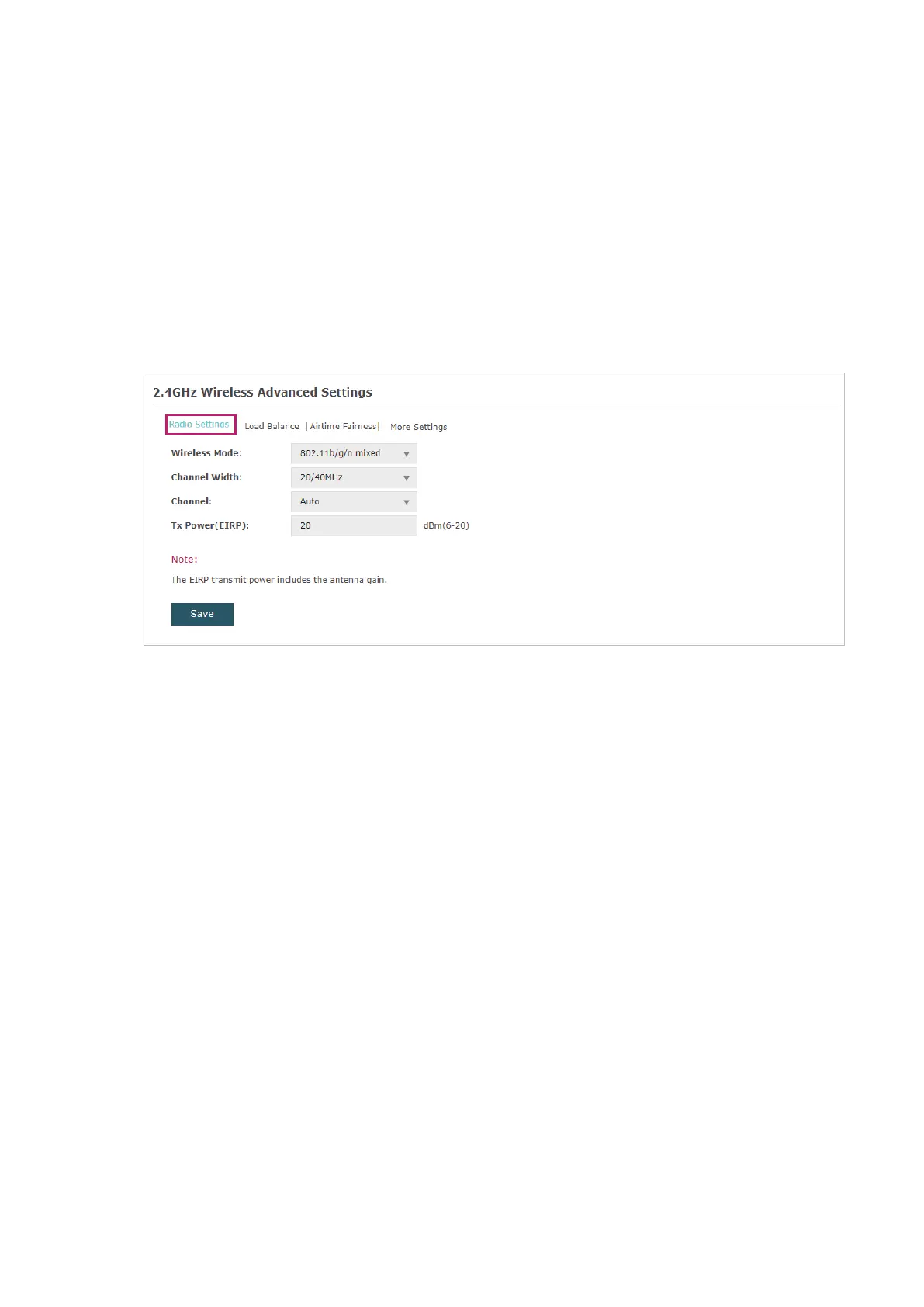30
2.1.2 Configure Wireless Advanced Settings
Proper wireless parameters can improve the performance of your wireless network.
This section introduces how to configure the advanced wireless parameters of the EAP,
including
Radio Setting
,
Load Balance
,
Airtime Fairness
and
More Settings
.
Radio Setting
Radio settings directly control the behavior of the radio in the EAP and its interaction with
the physical medium; that is, how and what type of signal the EAP emits.