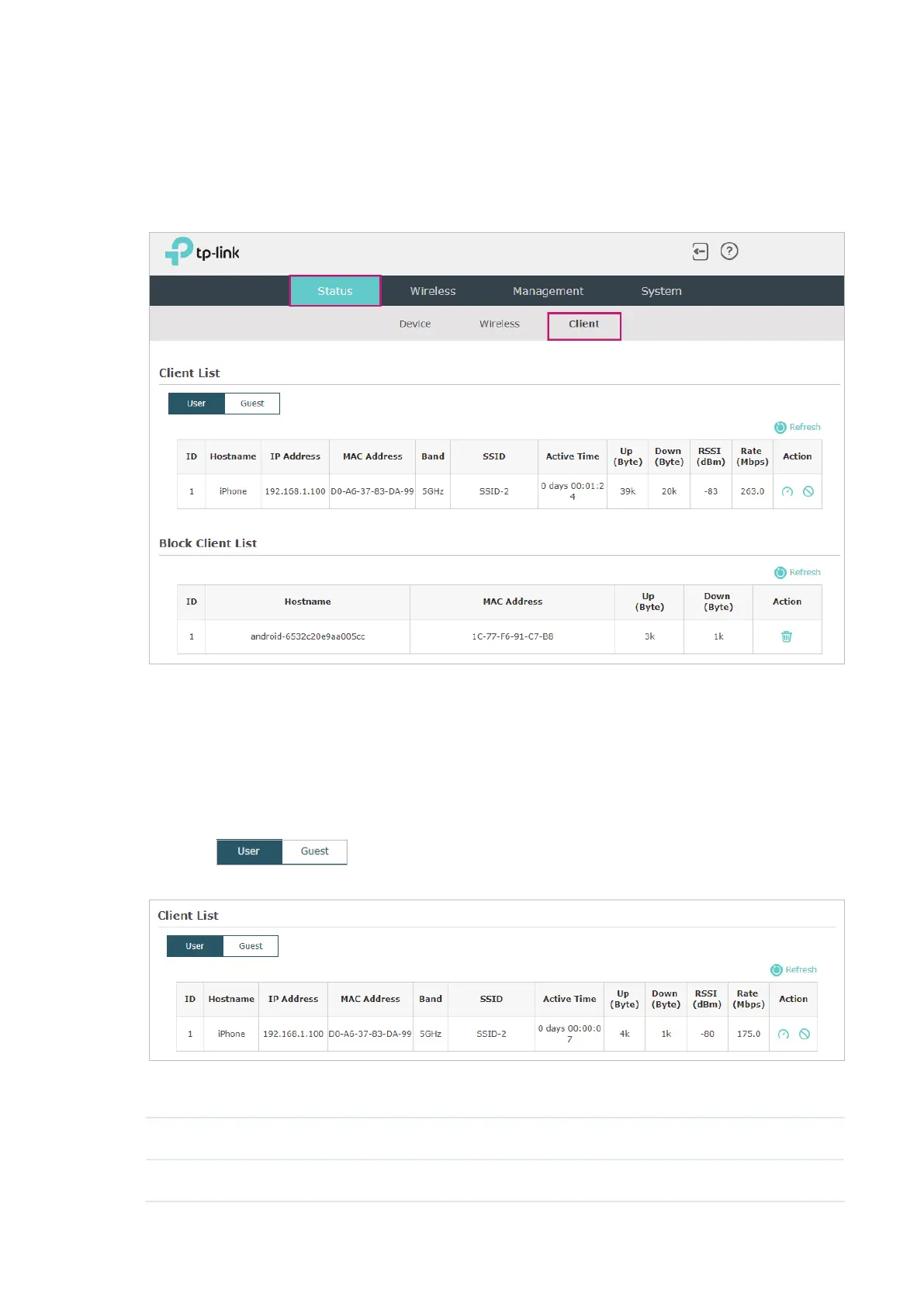70
3.3 Monitor the Clients
You can monitor the information of the clients connected to the EAP.
To monitor the client information, go to the Status > Client page.
View Client Information
There are two types of clients: users and portal authenticated guests. Users are the clients
that connect to the SSID with portal authentication disabled. Guests are the clients that
connect to the SSID with portal authentication enabled.
Click the to select the client types to view the information of the EAP. The
following figure posted in the introduction takes user as an example.
The following client information is displayed:
Hostname Displays the hostname of the user.
IP Address Displays the IP address of the user.