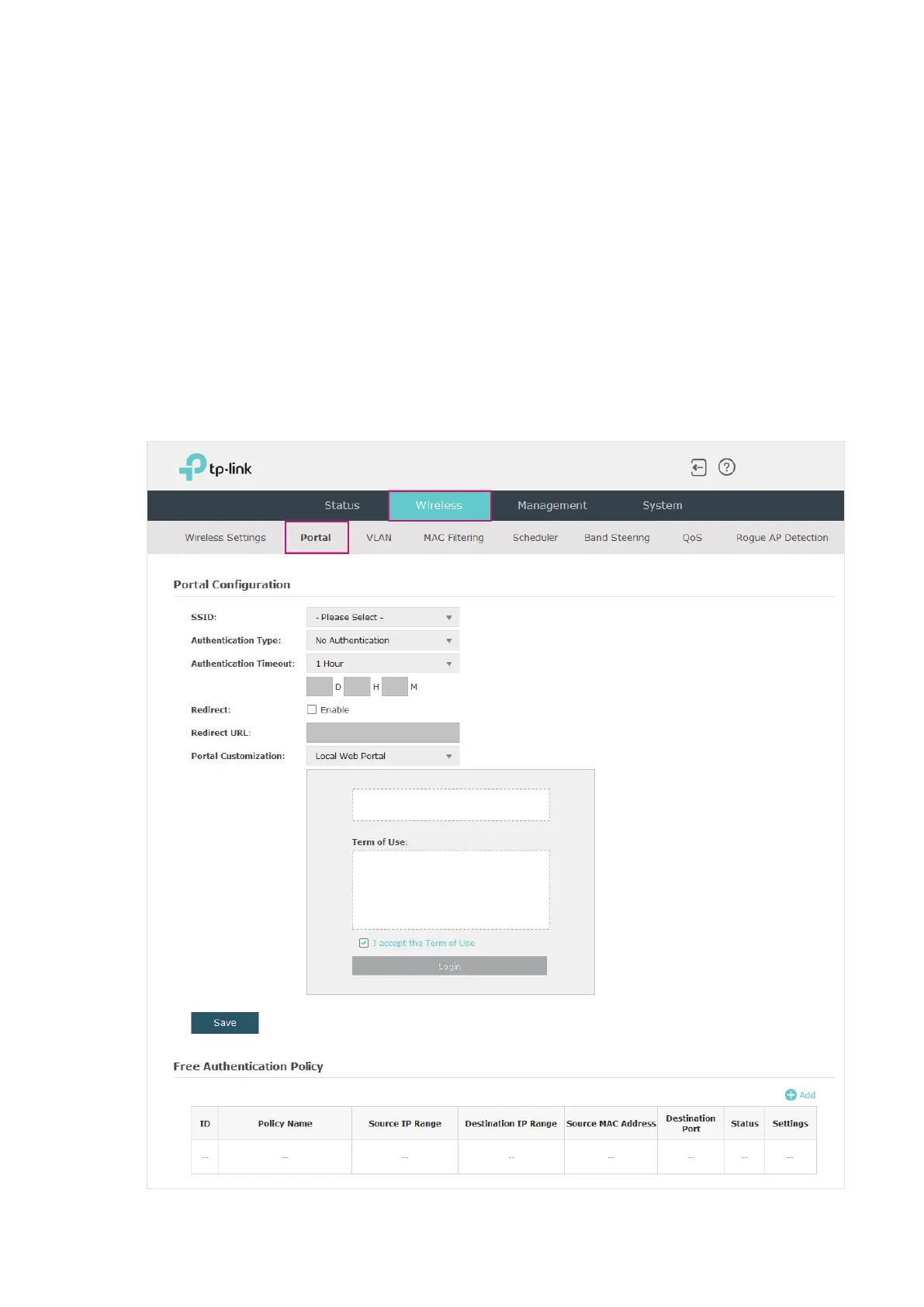35
2.2 Configure Portal Authentication
Portal authentication provides authentication service to the clients that only need
temporary access to the wireless network, such as the customers in a restaurant or in a
supermarket. To access the network, these clients need to enter the authentication login
page and use the correct login information to pass the authentication. In addition, you can
customize the authentication login page and specify a URL which the authenticated clients
will be redirected to.
In this module, you can also configure Free Authentication Policy, which allows the specific
clients to access the specific network resources without authentication.
To configure portal authentication, go to the Wireless > Portal page.