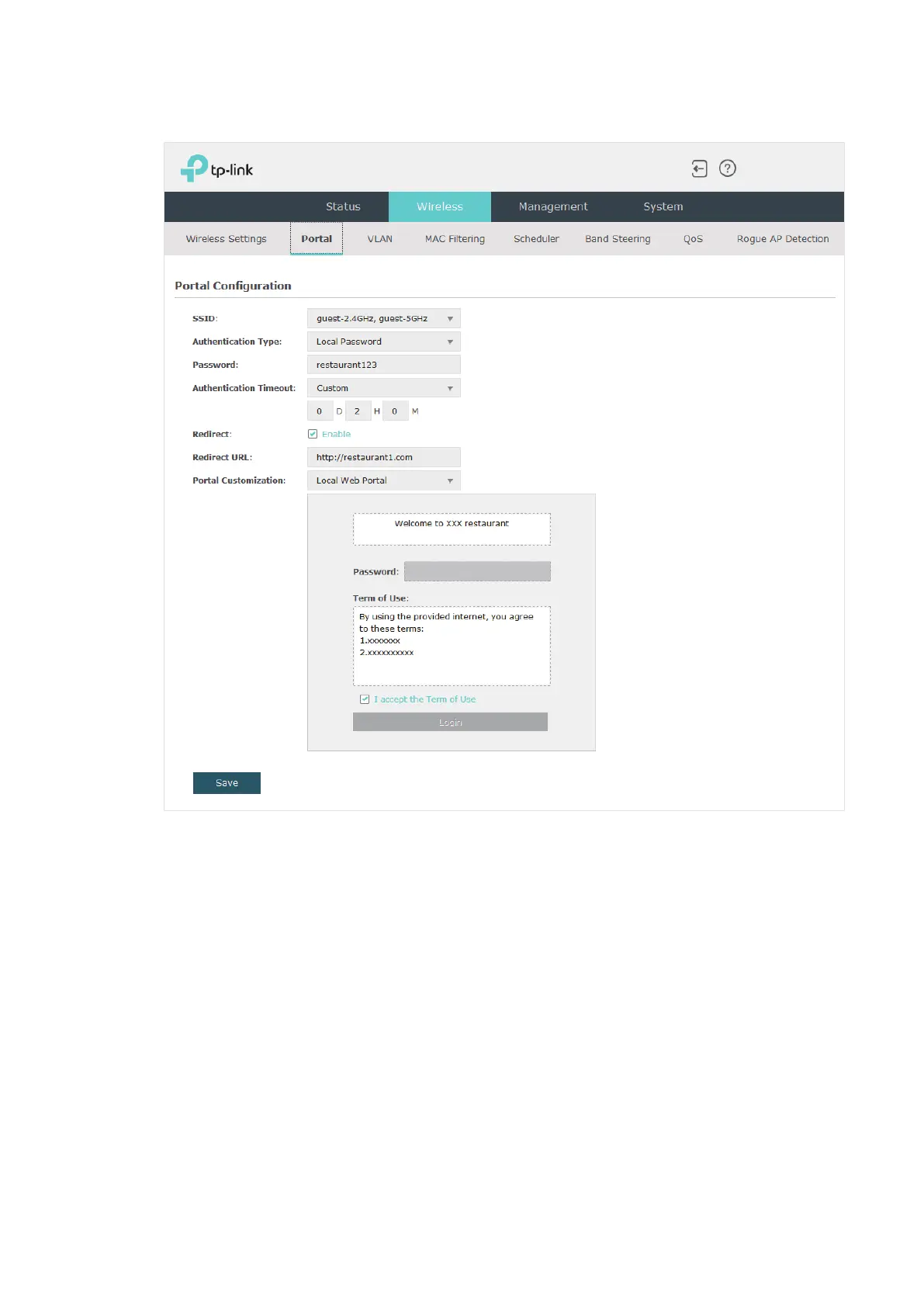108
2. Configure the portal feature as the following figure shows.
1 ) Select the SSIDs for the guests on which the portal will take eect.
2 ) Select the Authentication Type as “Local Password” and specify the Password as
“restaurant123”.
3 ) Configure Authentication Timeout. Here we customize the timeout as 2 hours. It
means that guests will be logged out after they have been authenticated for 2 hours.
To continue to use the internet service, these guests need to enter the password to
pass the portal authentication once again.
4 ) Check the box to enable Redirect, and enter the website of the restaurant: http://
www.restaurant1.com.