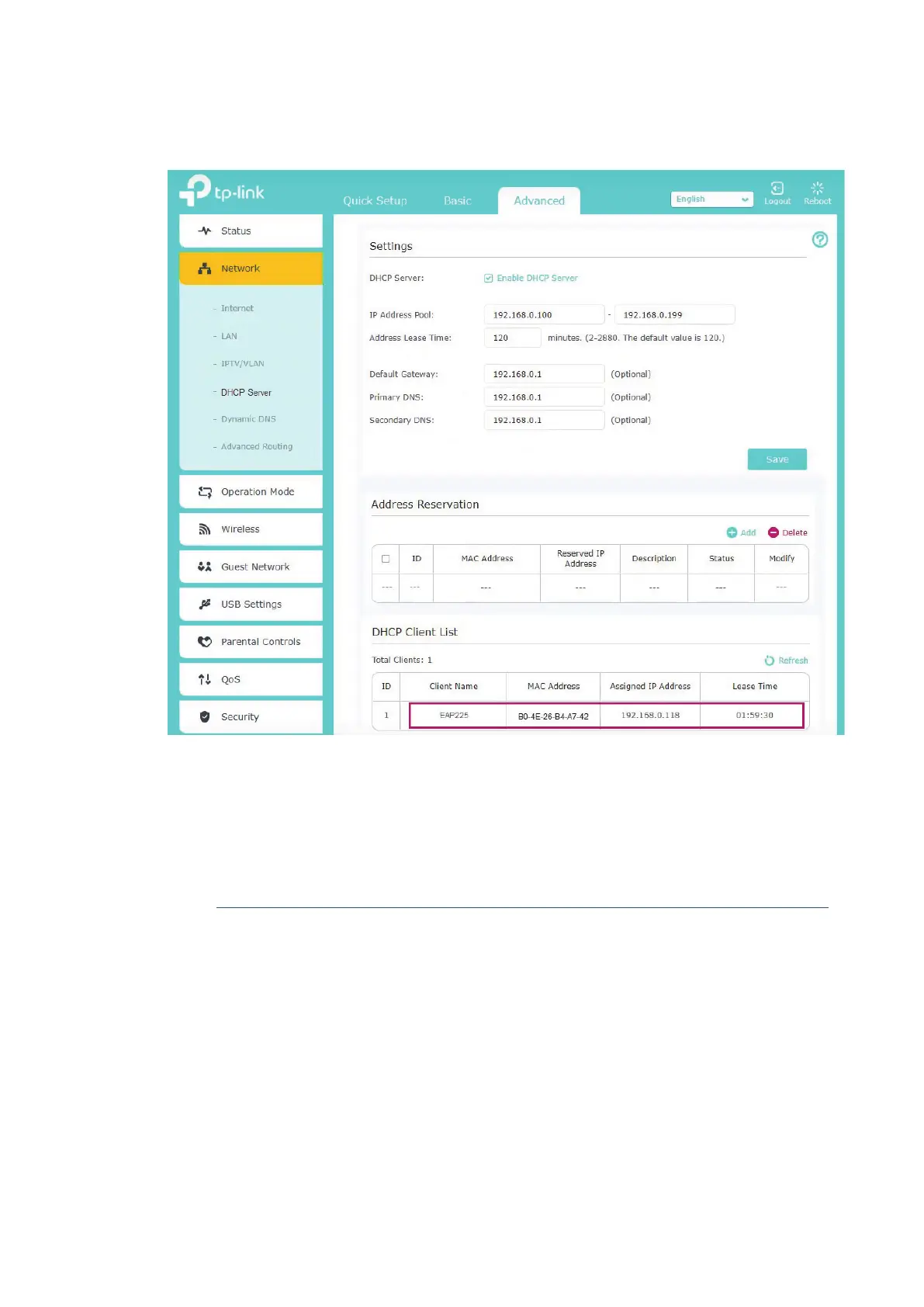17
the bottom of the EAP. In the following figure, for example, the IP address of the EAP is
192.168.0.118.
Tips:
When the DHCP server is not available in your network, the EAP has the DHCP fallback IP
address, which is 192.168.0.254 by default.
• Using EAP Discovery Utility
Go to https://www.tp-link.com/download/EAP-Controller.html#EAP_Discovery_Tool to
download, install and launch EAP Discovery Utility on your PC. EAP Discovery Utility can
