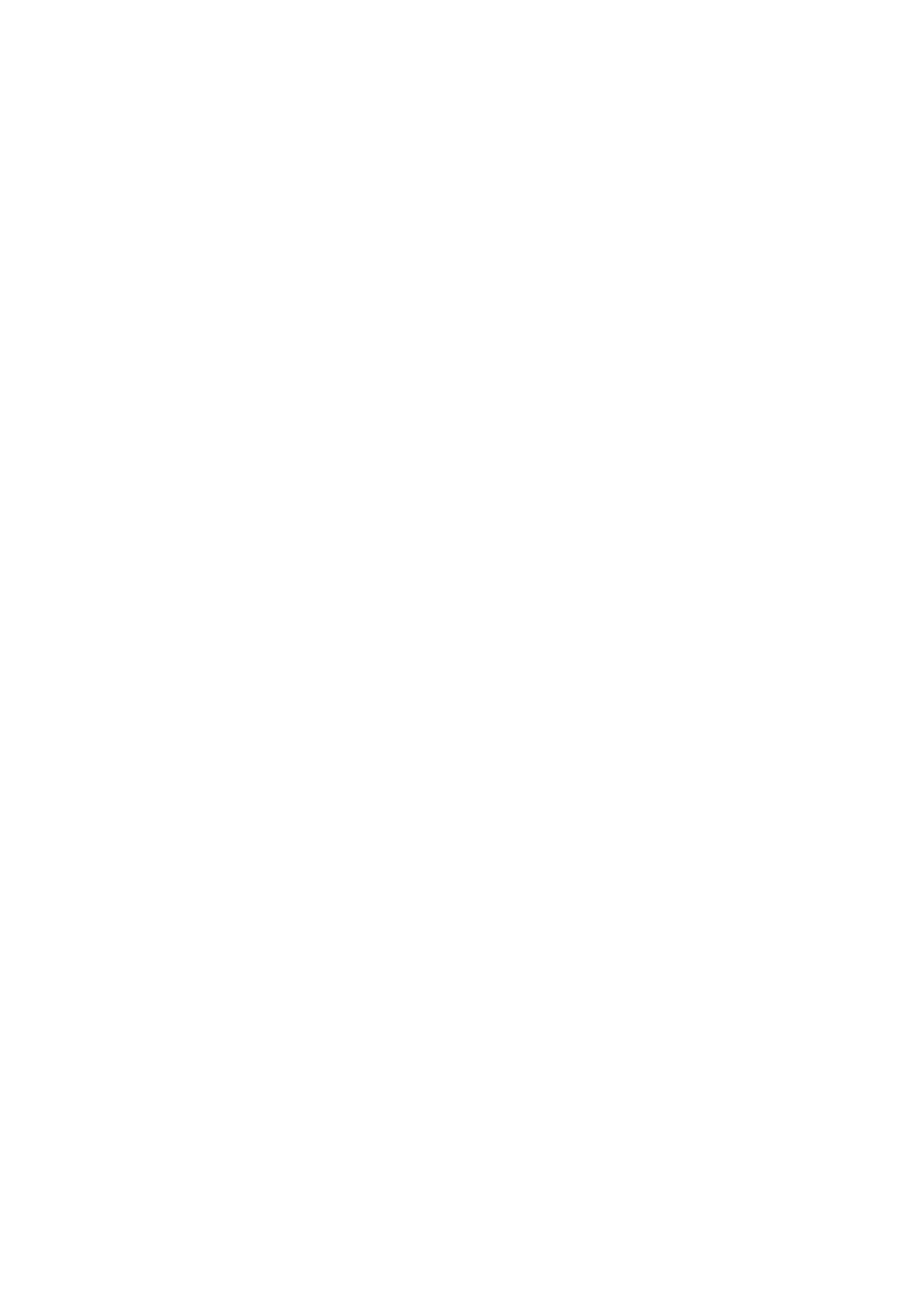III
5.3 Configure the System Time..................................................................................................................94
Configure the System Time ..................................................................................................................... 95
Configure Daylight Saving Time ............................................................................................................. 97
5.4 Reboot and Reset the EAP ....................................................................................................................99
5.5 Backup and Restore the Configuration......................................................................................... 100
5.6 Update the Firmware ........................................................................................................................... 101
6 Application Example ............................................................................................... 102
6.1 Determine the Network Requirements ......................................................................................... 103
6.2 Build the Network Topology .............................................................................................................. 104
6.3 Log in to the EAP ................................................................................................................................... 105
6.4 Configure the EAP ................................................................................................................................ 106
Configure SSIDs .........................................................................................................................................106
Configure Portal Authentication ...........................................................................................................107
Configure Scheduler ................................................................................................................................. 109
6.5 Test the Network ................................................................................................................................... 111