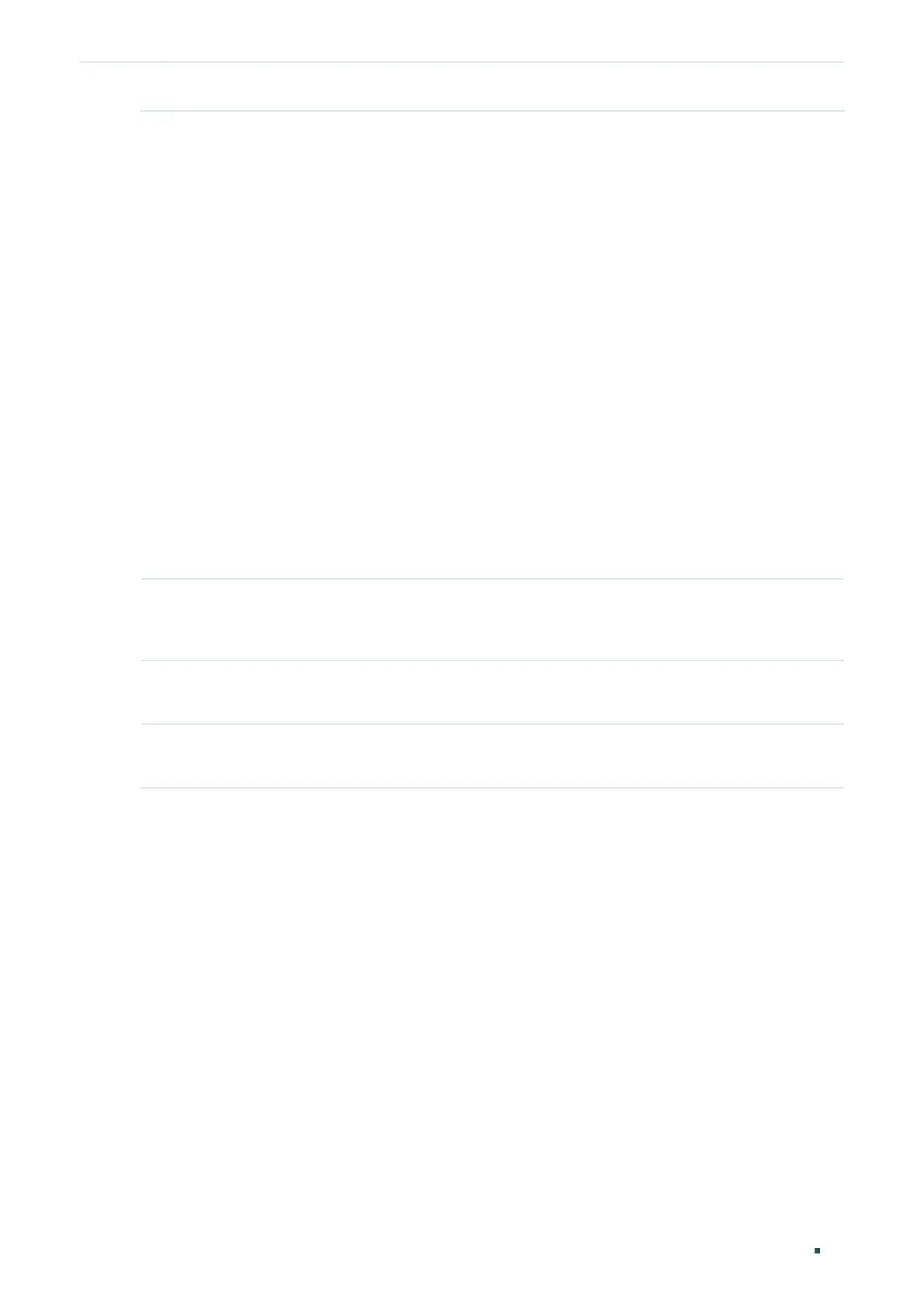Configuration Guide 88
Managing Physical Interfaces Port Security Configuration
Step 3 mac address-table max-mac-count { [max-number
num
] [mode { dynamic | static |
permanent } ] [ status { forward | drop | disable } ] }
Enable the port security feature of the port and configure the related parameters.
num
: The maximum number of MAC addresses that can be learned on the port. The valid
values are from 0 to 64. The default value is 64.
mode: Learn mode of the MAC address. There are three modes:
dynamic: The switch will delete the MAC addresses that are not used or updated within the
aging time.
static: The learned MAC addresses are out of the influence of the aging time and can only
be deleted manually. The learned entries will be cleared after the switch is rebooted.
permanent: The learned MAC address is out of the influence of the aging time and can only
be deleted manually. The learned entries will be saved even the switch is rebooted.
status: Status of port security feature. By default, it is disabled.
drop: When the number of learned MAC addresses reaches the limit, the port will stop
learning and discard the packets with the MAC addresses that have not been learned.
forward: When the number of learned MAC addresses reaches the limit, the port will stop
learning but send the packets with the MAC addresses that have not been learned.
disable: The number limit on the port is not effective, and the switch follows the original
forwarding rules. It is the default setting.
Step 4 show mac address-table max-mac-count interface { fastEthernet
port
| gigabitEthernet
port
}
Verify the Port Security configuration and the current learned MAC addresses of the port.
Step 5 end
Return to privileged EXEC mode.
Step 6 copy running-config startup-config
Save the settings in the configuration file.
The following example shows how to set the maximum number of MAC addresses that can
be learned on port 1/0/1 as 30 and configure the mode as permanent and the status as
drop:
Switch#configure
Switch(config)#interface gigabitEthernet 1/0/1
Switch(config-if)#mac address-table max-mac-count max-number 30 mode permanent
status drop
Switch(config-if)#show mac address-table max-mac-count interface gigabitEthernet
1/0/1
Port Max-learn Current-learn Mode Status
---- --------- ----------- ------ ------
Gi1/0/1 30 0 permanent drop
