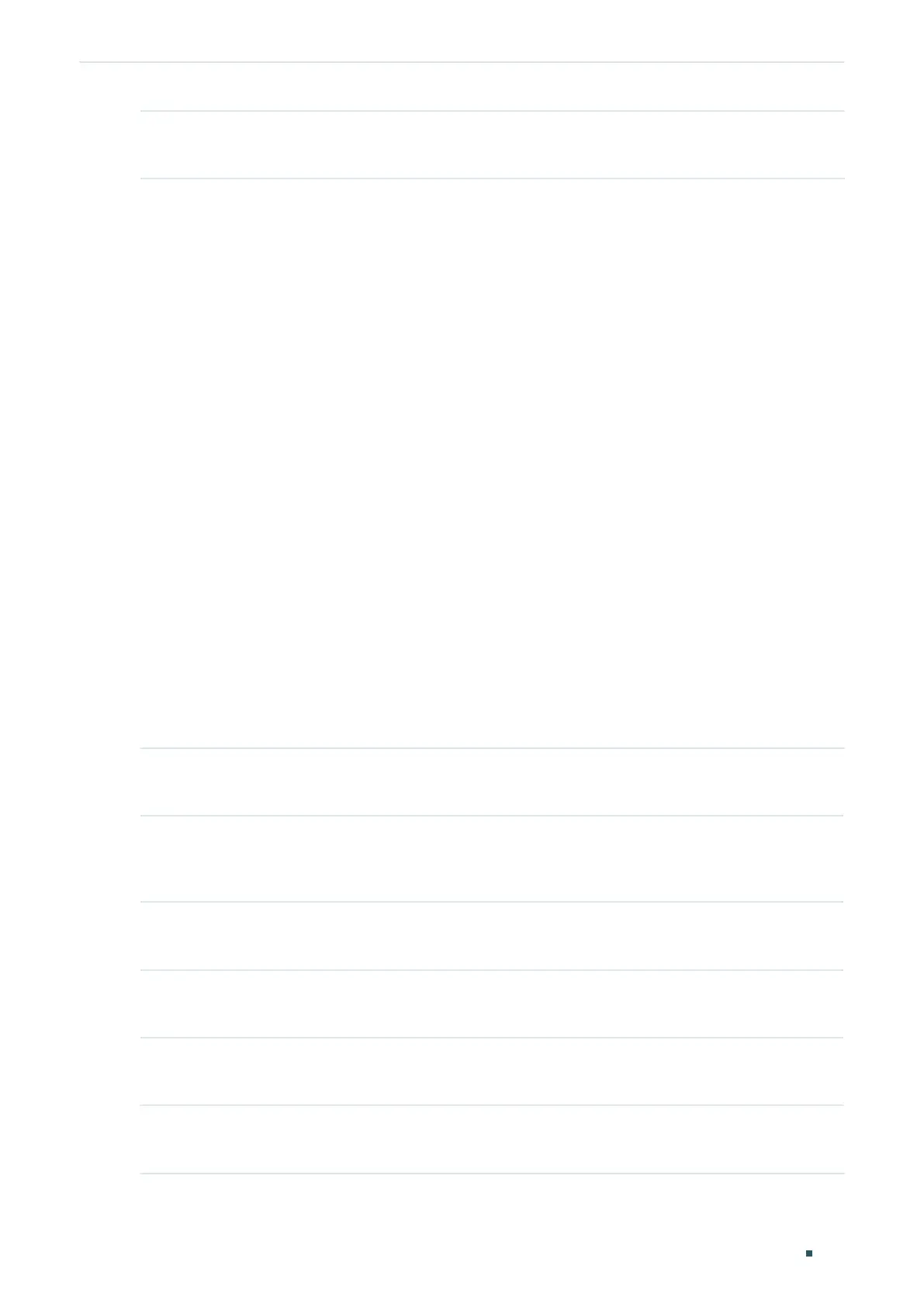Configuring Layer 2 Multicast Configuring MLD Snooping
Configuration Guide
327
Step 7 copy running-config startup-config
Save the settings in the configuration file.
The following example shows how to configure the Max Group as 500 and the Overflow
Action as Drop on port 1/0/3:
Switch#configure
Switch(config)#ipv6 mld snooping
Switch(config)#interface gigabitEternet 1/0/3
Switch(config-if)#ipv6 mld snooping
Switch(config-if)#ipv6 mld snooping max-groups 500
Switch(config-if)#ipv6 mld snooping max-groups action drop
Switch(config-if)#show ipv6 mld snooping interface gigabitEthernet 1/0/3 max-groups
Port Max-Groups Overflow-Action
---- ------------- ----------
Gi1/0/3 500 Drop
Switch(config-if)#end
Switch#copy running-config startup-config
3.2.5 Configuring MLD Snooping Last Listener Query
Step 1 configure
Enter global configuration mode.
Step 2 ipv6 mld snooping last-listener query-inteval
interval
interval
determines the interval between MASQs sent by the switch. The valid values are from
1 to 5 seconds.
Step 3 ipv6 mld snooping last-listener query-count
num
num
determines the number of MASQs sent by the switch. The valid values are from 1 to 5.
Step 4 show ipv6 mld snooping
Show the basic MLD snooping configuration.
Step 5 end
Return to privileged EXEC mode.
Step 6 copy running-config startup-config
Save the settings in the configuration file.
