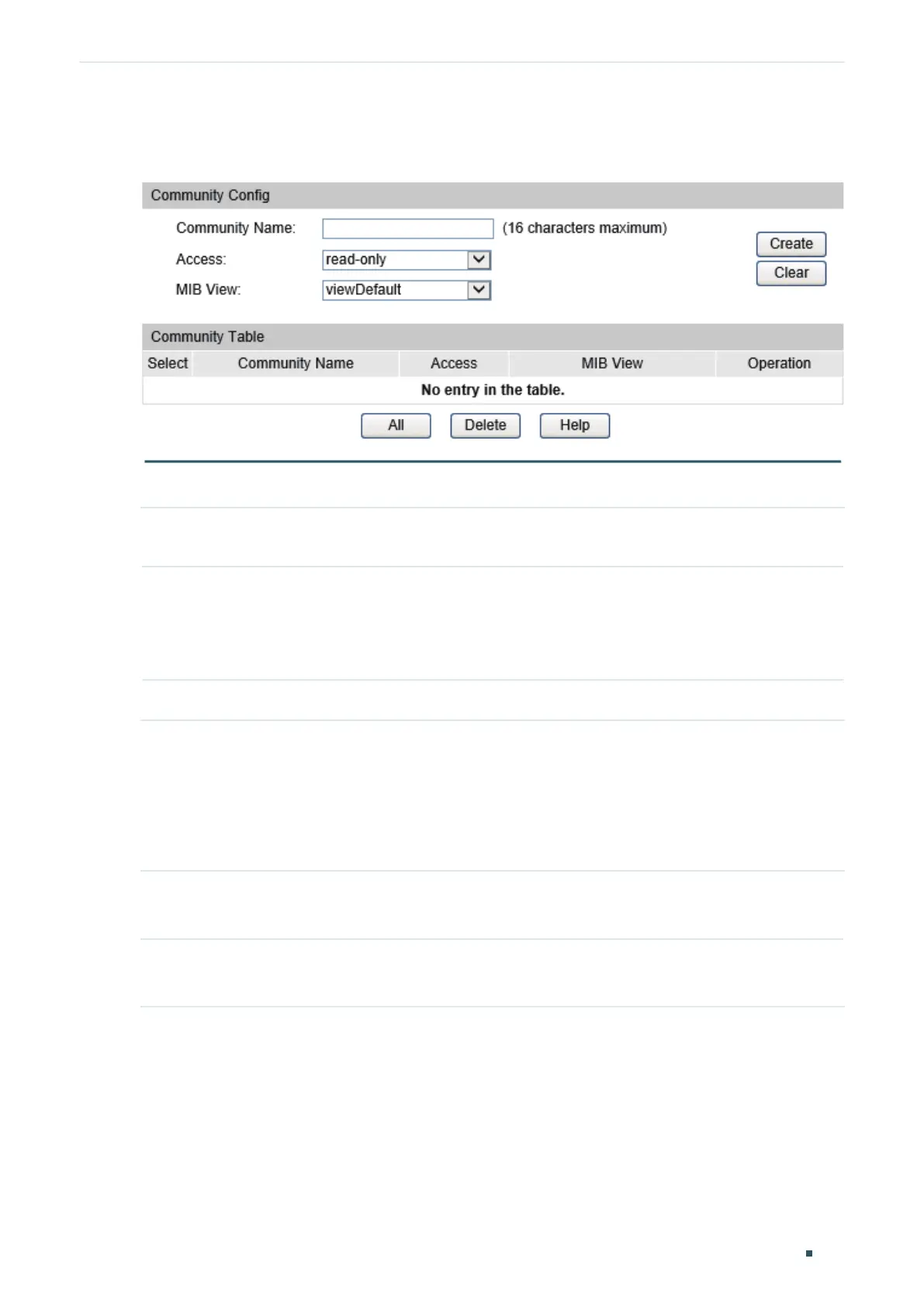Configuring SNMP & RMON SNMP Configurations
Configuration Guide
701
Choose the menu SNMP > SNMP Config > SNMP Community to load the following page.
Figure 2-5 SNMP Community
Set the community name, access rights and the related view. Click Create.
Community Name Set the community name with 1 to 16 characters. For SNMPv1 and SNMPv2c, the
community name match is used for authentication.
Access Specify the access right to the related view. The default is read-only.
read-only: The NMS can view but not modify parameters of the specified view.
read-write: The NMS can view and modify parameters of the specified view.
MIB View Choose a view to allow it to be accessed by the community. The default is viewDefault.
2.2 Using the CLI
2.2.1 Enabling SNMP
Step 1 configure
Enter global configuration mode.
Step 2 snmp-server
Enabling SNMP.
