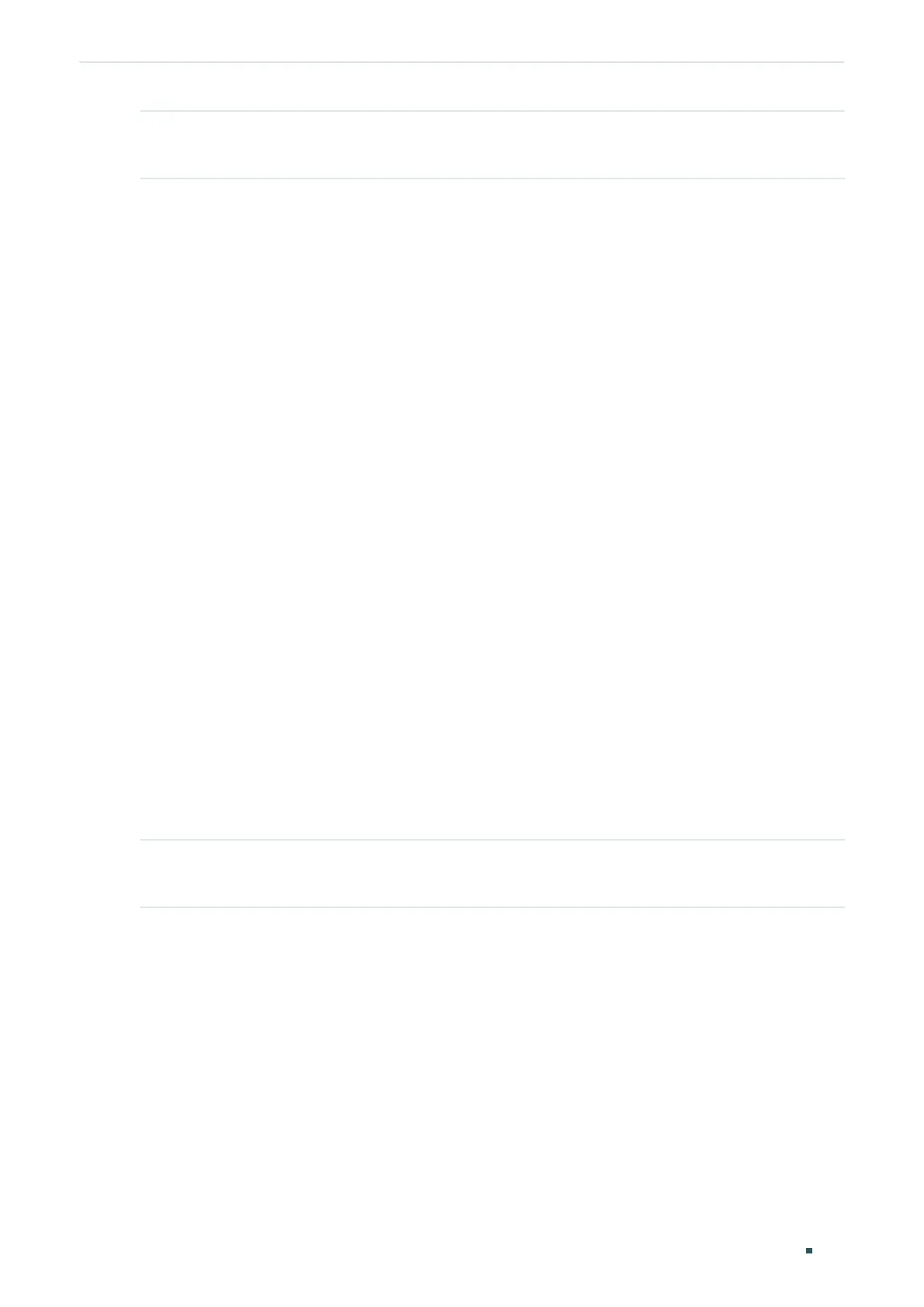Configuration Guide 704
Configuring SNMP & RMON SNMP Configurations
Step 5 copy running-config startup-config
Save the settings in the configuration file.
The following example shows how to set a view to allow the NMS to manage all function.
Name the view as View:
Switch#configure
Switch(config)#snmp-server view View 1 include
Switch(config)#show snmp-server view
No. View Name Type MOID
--- ------------ ------- ----
1 viewDefault include 1
2 viewDefault exclude 1.3.6.1.6.3.15
3 viewDefault exclude 1.3.6.1.6.3.16
4 viewDefault exclude 1.3.6.1.6.3.18
5 View include 1
Switch(config)#end
Switch#copy running-config startup-config
2.2.3 Creating an SNMP Group
Create an SNMP group and set user access control with read, write and notify views.
Meanwhile, set the authentication and privacy modes to secure the communication
between the NMS and managed devices.
Step 1 configure
Enter global configuration mode.
