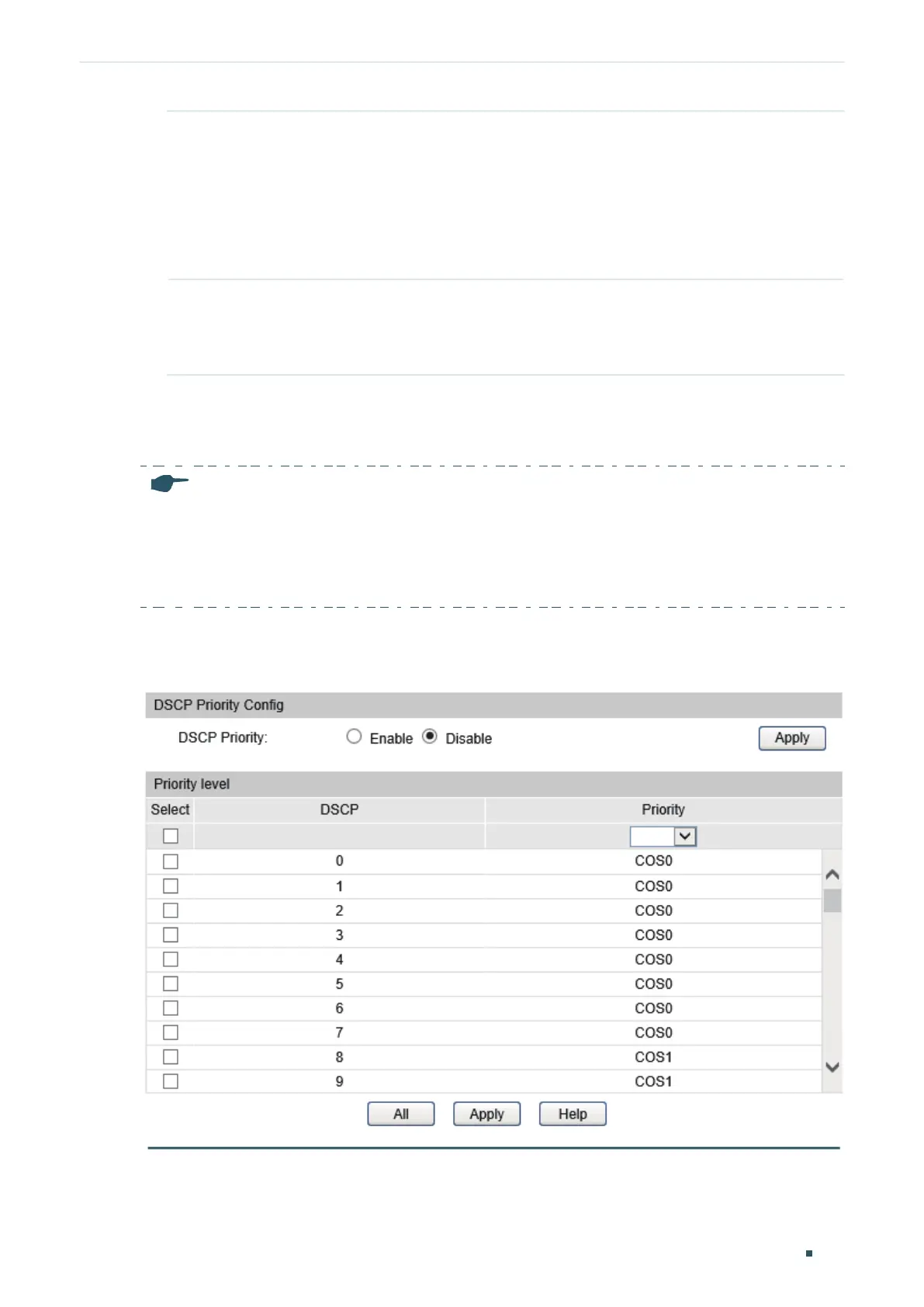Configuring QoS DiffServ Configuration
Configuration Guide
437
Tag-id/CoS-id Select the desired Tag-id/CoS-id to configure.
Tag-id indicates the PRI field in 802.1Q tag. It comprises 3 bits and the valid values
are from 0 to 7.
CoS-id is a value for the switch to establish mapping relations between the
priorities and TC queues. The valid values are from 0 to 7 and correspond to the
802.1P priority levels.
TC-id Select a TC queue that you want the Tag-id or CoS-id to be mapped to.
The switch supports 8 TC queues, from TC0 for the lowest priority to TC 7 for the
highest priority.
3) Click Apply.
Configuring DSCP Priority
Note:
In DSCP priority mode, the packets are firstly mapped to CoS, then to TC queues according to the
CoS-id-TC mapping relations. Go to QoS > DiffServ > 802.1P Priority and check the CoS-id-TC
mapping relations before configuring DSCP priority.
For T1600G-18TS, the packets are directly mapped to TC queues in DSCP priority mode.
Choose the menu QoS > DiffServ > DSCP Priority to load the following page.
Figure 2-2 DSCP Mapping
