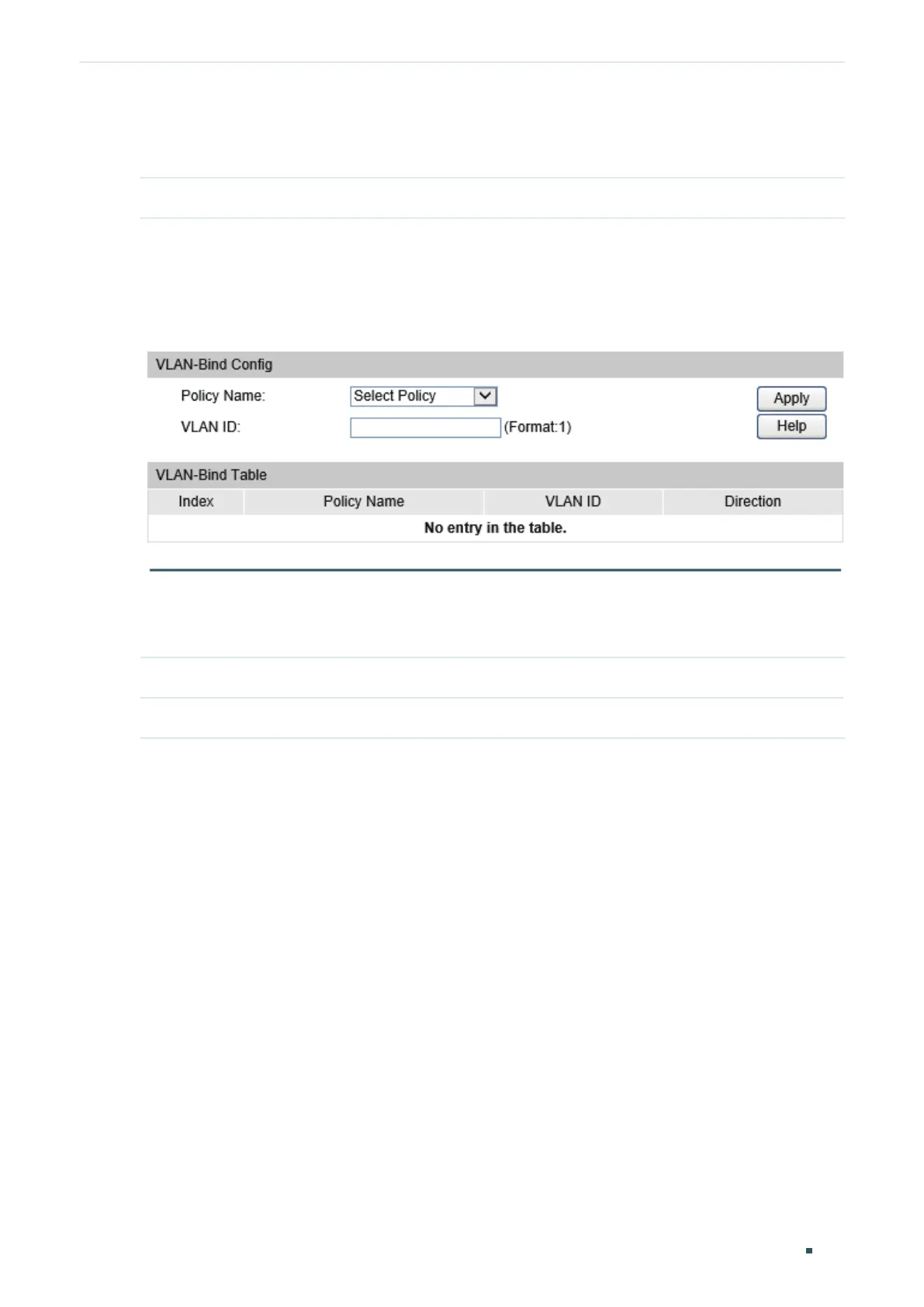Configuration Guide 520
Configuring ACL ACL Configurations
Follow these steps to bind the Policy to a Port:
Select the Policy and the port to be bound, and click
Apply.
Policy Name Select a Policy from the drop-down list.
Binding the Policy to a VLAN
Choose the menu ACL > Policy Binding > VLAN Binding to load the following page.
Figure 2-12 Binding the Policy to a VLAN
Follow these steps to bind the Policy to a VLAN:
Select the ACL and enter the VLAN ID, and click
Apply.
ACL ID Select an ACL from the drop-down list.
VLAN ID Enter the VLAN ID.
Verifying the Binding Configuration
Verifying the ACL Binding
You can view both port binding and VLAN binding entries in the table. You can also delete
existing entries if needed.
