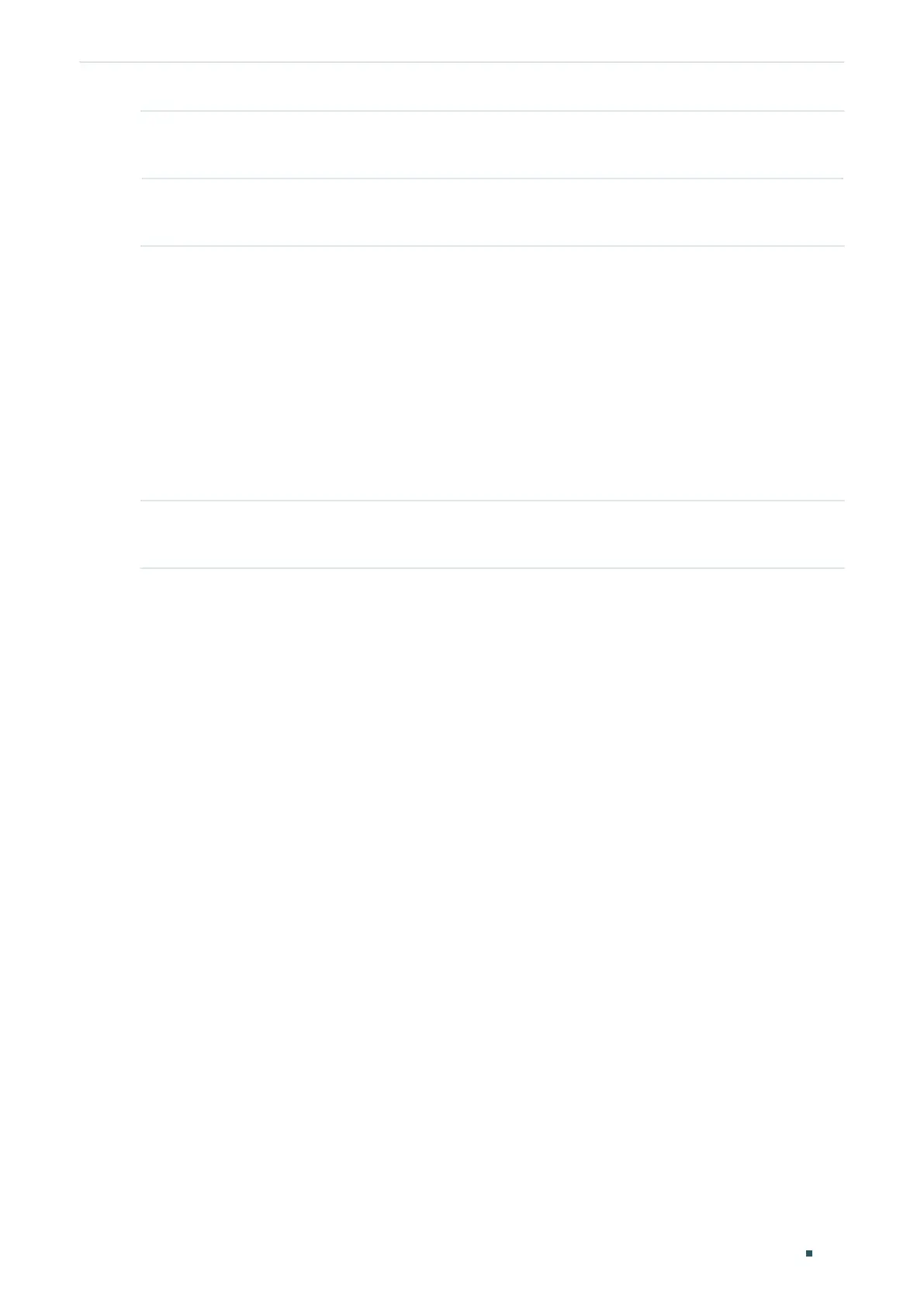Configuring SNMP & RMON Notification Configurations
Configuration Guide
713
Step 3 end
Return to privileged EXEC mode.
Step 4 copy running-config startup-config
Save the settings in the configuration file.
The following example shows how to configure the switch to send linkup traps:
Switch#configure
Switch(config)#snmp-server traps snmp linkup
Switch(config)#end
Switch#copy running-config startup-config
(Optional) Enabling the SNMP Extended trap
Step 1 configure
Enter global configuration mode.
