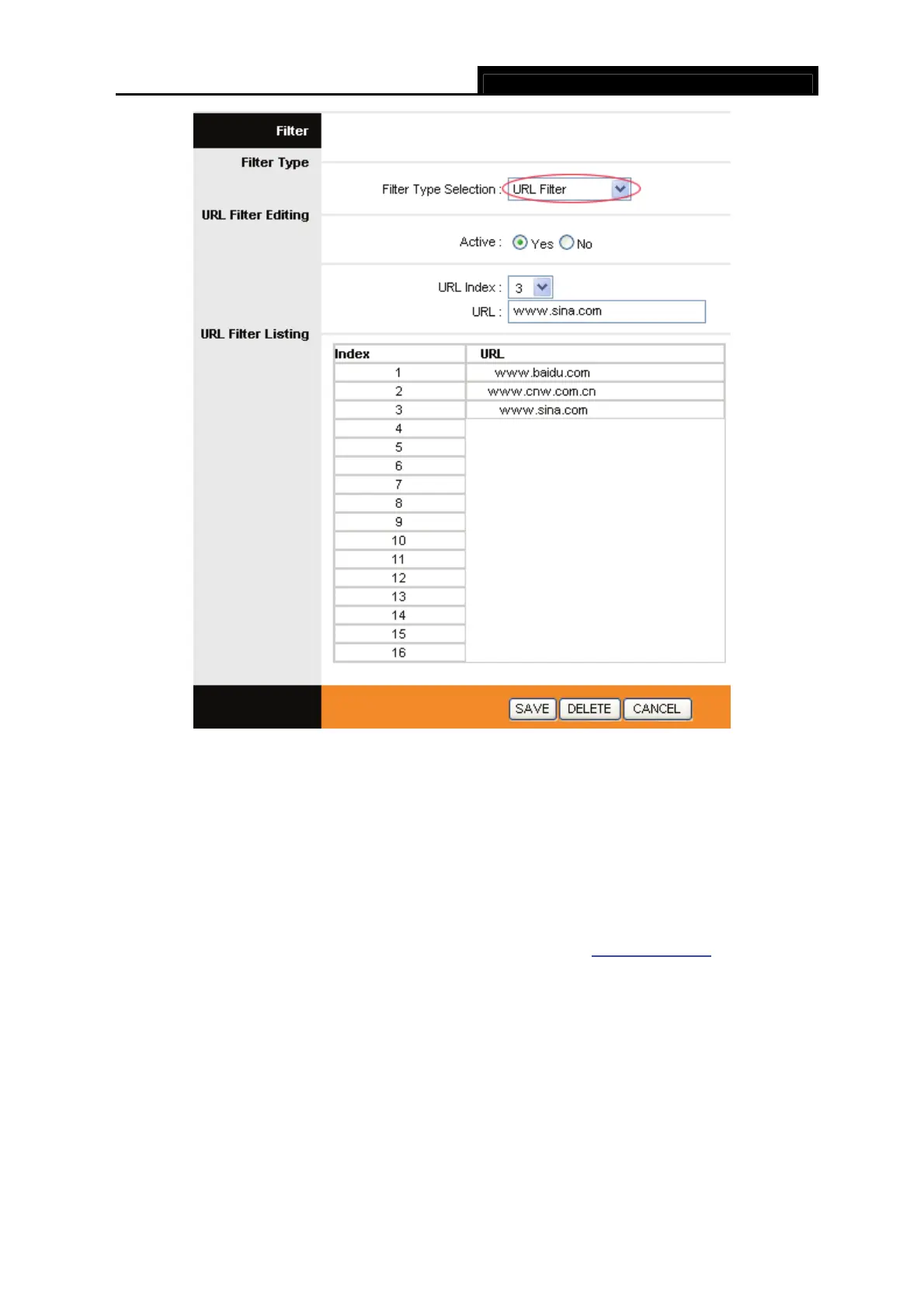TD-W8901G 54M Wireless ADSL2+ Router User Guide
44
Figure 4-35
¾ Filter Type Selection: Select the URL Filter for the next configuration.
¾ Active: Select “Yes” to make the rule to take effect.
¾ URL Index: Select the index for the URL Filter entry.
¾ URL: Enter the URL for this URL Filter.
¾ URL Filter Listing: This displays the information about the URL Filter rules.
To add a URL filter entry:
For example: If you want to forbid the user to access the website: www.yahoo.com
. Presume the
rule is aimed at the interface PVC0, and its index is “1”.
Step 1: Select the “URL Filter” as the Filer Type Selection (show in Figure 4-35).
Step 2: Select the Index for the ru
le, and then enter the website in the URL field.
Step 3: Finally, Select Yes to active the rule, and then click the SAVE to save the entry.
Other operations for the entries as shown in Figure 4-32:
Select the U
RL Index to
view or modify the entry.
Select the URL Index to locate the specific rule, and then click the DELETE button to delete the
entry.
