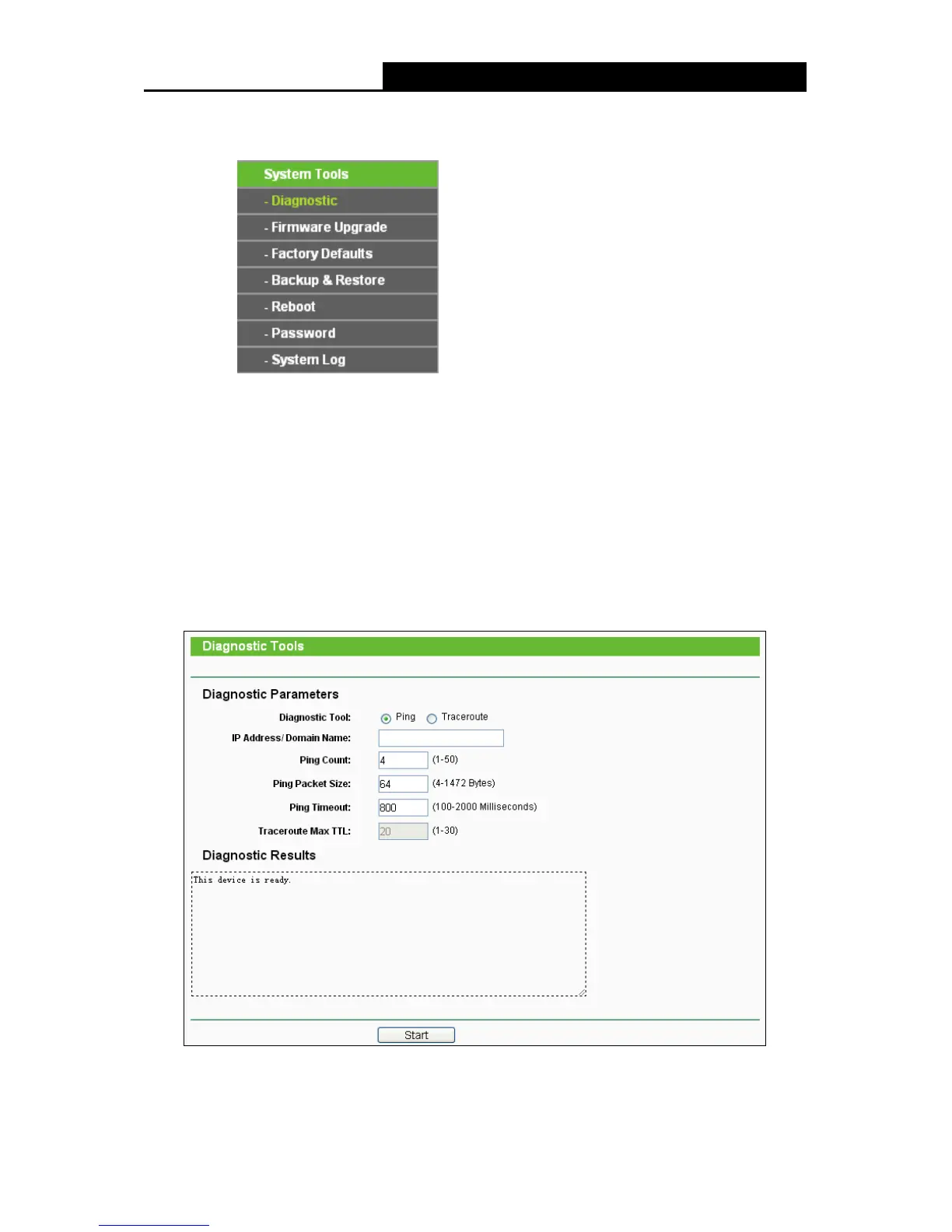- 154 -
6.9 System Tools
Figure 6-30 The System Tools menu
Choose menu “System Tools”, and then you can see the submenus under the main menu:
Diagnostic, Firmware Upgrade, Factory Defaults, Backup & Restore, Reboot, Password,
and System Log. Click any of them, and you will be able to configure the corresponding function.
The detailed explanations for each submenu are provided below.
6.9.1 Diagnostic
Choose menu “System Tools
Diagnostic”, and then you can transact Ping or Traceroute
function to check connectivity of your network in the following screen.
Figure 6-31 Diagnostic Tools
Diagnostic Tool - Check the radio button to select one diagnostic tool.
